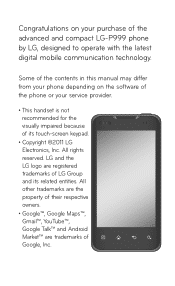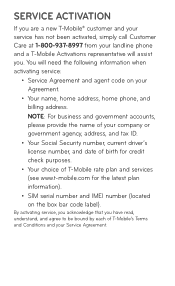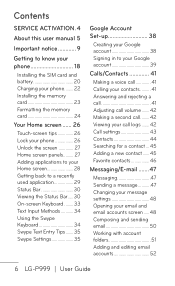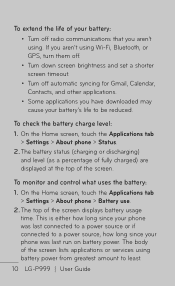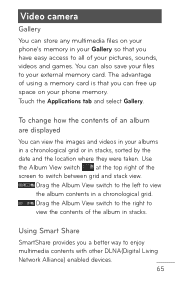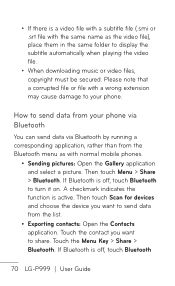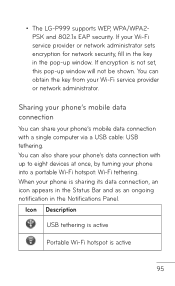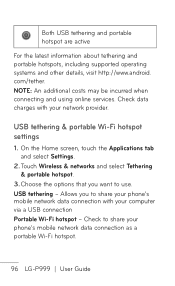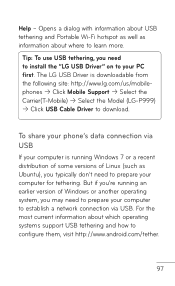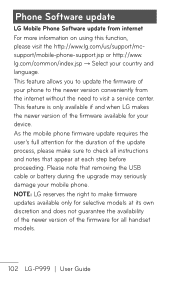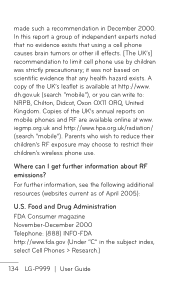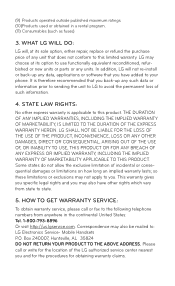LG P999 Support Question
Find answers below for this question about LG P999.Need a LG P999 manual? We have 4 online manuals for this item!
Question posted by tobed on August 2nd, 2014
How To Repair Digitizer On Lgl55c Smart Phone
The person who posted this question about this LG product did not include a detailed explanation. Please use the "Request More Information" button to the right if more details would help you to answer this question.
Current Answers
Related LG P999 Manual Pages
LG Knowledge Base Results
We have determined that the information below may contain an answer to this question. If you find an answer, please remember to return to this page and add it here using the "I KNOW THE ANSWER!" button above. It's that easy to earn points!-
LG Networked Attached Storage (NAS) Error Codes - LG Consumer Knowledge Base
...Drive. It takes about 3~5 minutes to our repair center. crond 78 (SMART Check) Below is displayed in the Self-diagnostic menu. Or, you may need repair. NAS Manuals, Files, and Firmware N4B2- ...Installer CD. The first two di gits represent a system code and the third and fourth digits represent hard drive codes. lighttpd 76 Samba ... -
What are DTMF tones? - LG Consumer Knowledge Base
... have the same higher frequency but a different lower frequency. Each number on the dial pad generates the corresponding DTMF tone for the higher frequencies. Mobile phone networks use digital signals instead of DTMF for touch tone dialing are for general use and not for any specific model) o MENU o SETTINGS o DTMF Tones o Normal or... -
Mobile Phones: Lock Codes - LG Consumer Knowledge Base
...and incorrect PUK is used to access the Security menu and when performing Reset Defaults. SIM/SMART CHIP/PUK BLOCKED A new SIM card must be done by the Service Provider. The default...Bluetooth Devices LG Dare Mobile Phones: Lock Codes I. CDMA Phones Lock code This code is asked for our cell phones, unless it is used to this rule- PIN2 It is an 8 digit code that may ...
Similar Questions
Can I Get An Lg-p999 Touch Screen Glass Replacement For G2x 4g Smart Phone
(Posted by abaso 11 years ago)