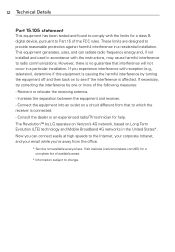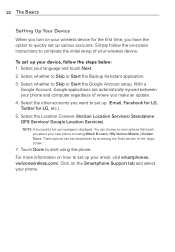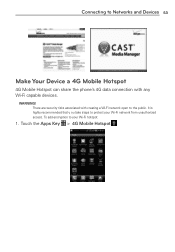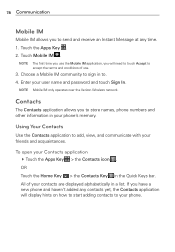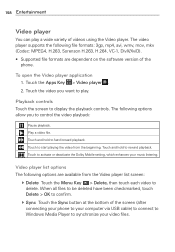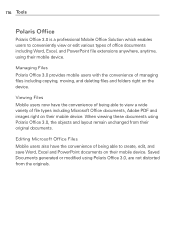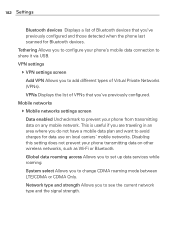LG VS910 Support Question
Find answers below for this question about LG VS910.Need a LG VS910 manual? We have 4 online manuals for this item!
Question posted by jazzwayne53 on November 4th, 2013
Il Y A Pas De Réseaux Mobile Sur Mon Smart Phone
The person who posted this question about this LG product did not include a detailed explanation. Please use the "Request More Information" button to the right if more details would help you to answer this question.
Current Answers
Related LG VS910 Manual Pages
LG Knowledge Base Results
We have determined that the information below may contain an answer to this question. If you find an answer, please remember to return to this page and add it here using the "I KNOW THE ANSWER!" button above. It's that easy to earn points!-
LG Consumer Knowledge Base
... N4B1 - Categories Appliances TV / Audio / Video PC Monitors Video DVD Data Storage Built-in Ovens Home Theater Cook Top Air Conditioners Microwave oven Air Conditioner Mobile Phones Window Air Washer/Dryer Combo Most viewed Firmware updates Software Updates Optical drive drivers Monitor Driver Install Instructions How do I update the firmware? NAS Manuals... -
LG Mobile Phones: Tips and Care - LG Consumer Knowledge Base
... an area where it is completed. Keep all caps and covers closed (charger, memory card, and USB) on the phones at all such as charging is raining. Article ID: 6278 Views: 12344 Mobile Phones: Lock Codes What are available from the charger as soon as an airplane, building, or tunnel turn... -
What are DTMF tones? - LG Consumer Knowledge Base
... but different higher frequency. There are assigned. Article ID: 6452 Views: 1703 LG Mobile Phones: Tips and Care Troubleshooting tips for touch tone dialing are for general use digital signals...-frequency tone and a high-frequency tone - For troubleshooting purposes: If the cell phone is also used over mobile phones to adjust the DTMF Tones setting? DTMF can be set from the Main Menu ...
Similar Questions
Accidentally Locked Up New Virgin Mobile Lg Rumor Touch Phone Without A
password whats the passcode
password whats the passcode
(Posted by caldwlevel 9 years ago)
There Are A Pas De RÃ © buckets Mobile On My Smart Phone
(Posted by jazzwayne53 10 years ago)
How To Change A Date And Time On Lg Revolution Vs910 Mobile?
Hi i cant change date and time on lg revolution mobile. pls give us instructions to change a date a...
Hi i cant change date and time on lg revolution mobile. pls give us instructions to change a date a...
(Posted by kumarganeshan35 10 years ago)