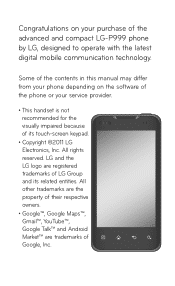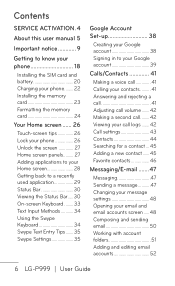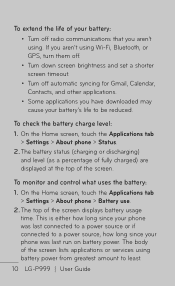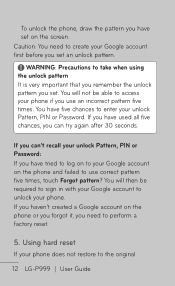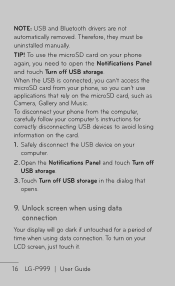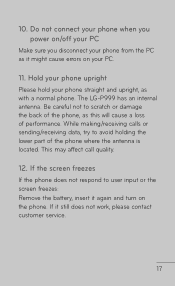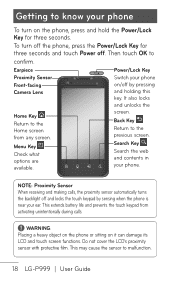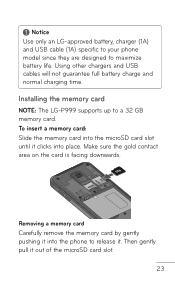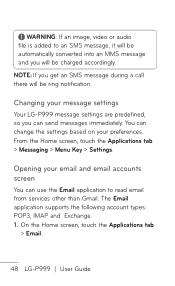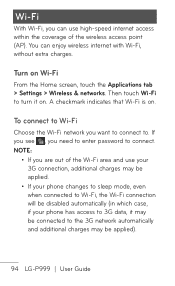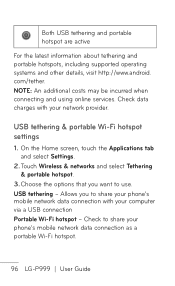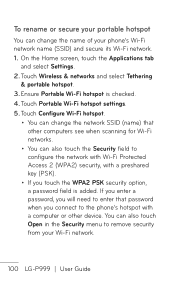LG P999 Support Question
Find answers below for this question about LG P999.Need a LG P999 manual? We have 4 online manuals for this item!
Question posted by khupops1 on September 13th, 2013
How To Change Charging Screen On Lg P999
The person who posted this question about this LG product did not include a detailed explanation. Please use the "Request More Information" button to the right if more details would help you to answer this question.
Current Answers
Related LG P999 Manual Pages
LG Knowledge Base Results
We have determined that the information below may contain an answer to this question. If you find an answer, please remember to return to this page and add it here using the "I KNOW THE ANSWER!" button above. It's that easy to earn points!-
Pairing Bluetooth Devices LG Rumor 2 - LG Consumer Knowledge Base
... on the option to "Pair with the handset to begin to place the device into pairing mode. 1. / Mobile Phones Pairing Bluetooth Devices LG Rumor 2 NOTE: Exit the menu screens and you wish to use with Hands Free". 3. The handset will be able to determine the PIN / Pass code... -
LG Mobile Phones: Tips and Care - LG Consumer Knowledge Base
... a soft dry cloth to your handset. Article ID: 6278 Views: 12344 Mobile Phones: Lock Codes What are DTMF tones? When charging the phone, remove the phone from our accessories site . attempt to keep battery life longer during phone calls: Avoid using your phone. Avoid using the phone in underground, mountain, or areas where the signal strength is raining... -
Mobile Phones: Lock Codes - LG Consumer Knowledge Base
...accessed; the default lock code is 2431 Should the code be changed , the only way to reset it is backed up to have the phone re-programmed. LG CT810 (Incite) The only default code... code is an 8 digit code that a back-up . Mobile Phones: Lock Codes I. The PIN is done correctly the phone will ask you to tap the screen, after powering up be done prior to performing any chance,...
Similar Questions
Change Lock Screen From A Password To Swipe Screen
how do I change my screen lock from a password to swipe screen
how do I change my screen lock from a password to swipe screen
(Posted by Nancystephens49ns 7 years ago)
Broke My Screen Of My Lg-p999dw
hello i live in mexico city i have one smarthphone and broke the screen i need changed new screen wh...
hello i live in mexico city i have one smarthphone and broke the screen i need changed new screen wh...
(Posted by serglir 11 years ago)