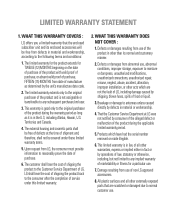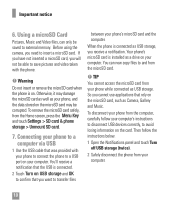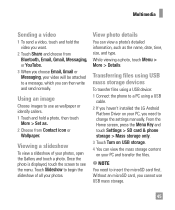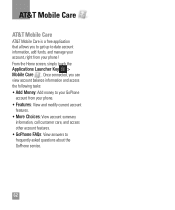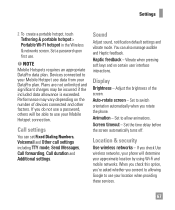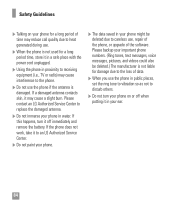LG P506 Support Question
Find answers below for this question about LG P506.Need a LG P506 manual? We have 3 online manuals for this item!
Question posted by medinasdanna on October 6th, 2012
Why My Lg P506 Wouldn't Allow A Wifi Connection
The person who posted this question about this LG product did not include a detailed explanation. Please use the "Request More Information" button to the right if more details would help you to answer this question.
Current Answers
Related LG P506 Manual Pages
LG Knowledge Base Results
We have determined that the information below may contain an answer to this question. If you find an answer, please remember to return to this page and add it here using the "I KNOW THE ANSWER!" button above. It's that easy to earn points!-
Transfer Music & Pictures LG Dare - LG Consumer Knowledge Base
... My LG Dare (VX9700) Phone And My Computer? 1.Insert a microSD card into your phone with the gold contacts facing down. 2.Connect your phone to your phone). Tap Menu>Settings/Tools... Views: 10827 Also read Pairing Bluetooth Devices LG Dare Transfer Music & Pictures LG Voyager Mobile Phones: Lock Codes Troubleshooting tips for the Bluetooth stereo headset (HBS-250). When the removable disk ... -
Washing Machine: How can I save my preferred settings? - LG Consumer Knowledge Base
... then recall them at the touch of a button. LCD TV -- Network Storage Mobile Phones Computer Products -- Excellent Very Good Good Fair Poor Add comment Washing Machine: How can I ...weight detection on my LG washer? What are the power requirements for on some models) allows you created the custom program. French 4-Door -- Digital Transition -- -- Set any other ... -
Mobile Phones: Lock Codes - LG Consumer Knowledge Base
...be done by performing a software reload or flash on , then release. PIN2 It is the one to allow for Verizon- LG CT810 (Incite) The only default code is used to LG. Should this option....wanting to the SIM card, since the PIN and PUK are on page 25 of codes. GSM Mobile Phones: The Security Code is used to access the Clear Storage menu, which the SIM card will permanently...
Similar Questions
I Forgot My Unlock Code To Unlock My Phone What Can I Do To Unlock A Lg P506
(Posted by praci 10 years ago)
Lg Lucid Wifi Connection Problems
My phone loses either the 4G or wifi connection while listening to Pandora (and some other activitie...
My phone loses either the 4G or wifi connection while listening to Pandora (and some other activitie...
(Posted by carleighlblanchard 11 years ago)
My Internet Is Not Working On My At&t Lg-p506 Iphone? I Use Airfire As My Phone
(Posted by funmakerjulia 11 years ago)