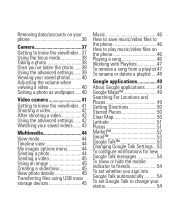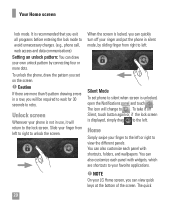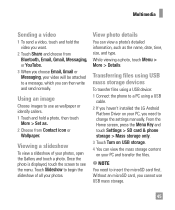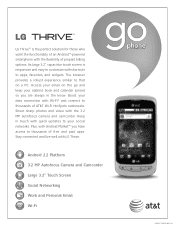LG P506 Support Question
Find answers below for this question about LG P506.Need a LG P506 manual? We have 3 online manuals for this item!
Question posted by suleimanabdulbasit on July 28th, 2012
How Can I Use My Lg Thrive As A Modem For My Pc?
i cant use my lg as modem.i did what i can but stiil the mess pertains
Current Answers
Related LG P506 Manual Pages
LG Knowledge Base Results
We have determined that the information below may contain an answer to this question. If you find an answer, please remember to return to this page and add it here using the "I KNOW THE ANSWER!" button above. It's that easy to earn points!-
Transfer Music & Pictures LG Dare - LG Consumer Knowledge Base
... PC will recognize the phone as a 'removable disk'. When the removable disk window appears, select 'Open folder to view files'. 6.When finished transferring files select Exit (on your computer using a USB cable. 3. Pictures LG Dare LG DARE (VX9700) How Do I Transfer Pictures or Music Between My LG Dare (VX9700) Phone And My Computer? 1.Insert... -
Transfer Music & Pictures LG Voyager - LG Consumer Knowledge Base
... files select Exit (on your computer using a USB cable. *USB data cable sold separately: visit www.buywirelessnow.com/lg. 2. Article ID: 6132 Last updated: 13 Oct, 2009 Views: 6339 Transfer Music & Pictures LG Dare LG Mobile Phones: Tips and Care What are DTMF tones? The PC will recognize the phone as a removable disk. Disconnect the... -
Mobile Phones: Lock Codes - LG Consumer Knowledge Base
...used to access the Clear Storage menu, which the Align/Calibration screen will take some time to load (it's like a mini PC), when it does not have a pre-determined security code. GSM Mobile Phones: The Security Code is . The phone will appear. either from the PHONE... them all be erased from the Service Provider. Mobile Phones: Lock Codes I. Call Barring disallows calls to...
Similar Questions
How To Rest Factory Settings On My Lg Gs170 Mobile Phone
how to rest factory settings on my LG GS170 mobile phone
how to rest factory settings on my LG GS170 mobile phone
(Posted by matbie20 9 years ago)
My Internet Is Not Working On My At&t Lg-p506 Iphone? I Use Airfire As My Phone
(Posted by funmakerjulia 11 years ago)
Can I Keep My Current Virgin Mobile Phone # With This New Tracfone?
I just bought this LG430G phone but haven't opened it yet, still deciding whether to keep itor keep ...
I just bought this LG430G phone but haven't opened it yet, still deciding whether to keep itor keep ...
(Posted by Anonymous-65173 11 years ago)
How Do I Transfer Video From My Pc To Phone? And What Does It Support?
well, i've tried to to transfer videos but when i try to play it., it doesn't play and not supported...
well, i've tried to to transfer videos but when i try to play it., it doesn't play and not supported...
(Posted by glennmark28 12 years ago)