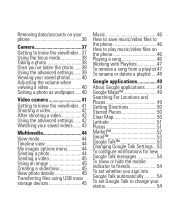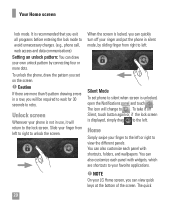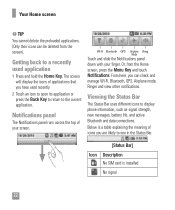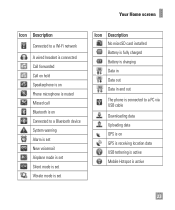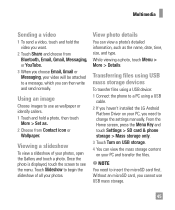LG P506 Support Question
Find answers below for this question about LG P506.Need a LG P506 manual? We have 3 online manuals for this item!
Question posted by USMANs1949 on March 21st, 2014
What Do The Icons On My Lg P-506 Phone Mean
The person who posted this question about this LG product did not include a detailed explanation. Please use the "Request More Information" button to the right if more details would help you to answer this question.
Current Answers
Related LG P506 Manual Pages
LG Knowledge Base Results
We have determined that the information below may contain an answer to this question. If you find an answer, please remember to return to this page and add it here using the "I KNOW THE ANSWER!" button above. It's that easy to earn points!-
Bluetooth Profiles - LG Consumer Knowledge Base
...device. Pictures LG Dare Pairing Bluetooth Devices LG Rumor 2 Mobile Phones: Lock Codes Transfer Music & Sending JPEG files to the mobile handset. Dial-up Networking (DUN) The dial-up ... profile provides the means for one device can accomplish tasks. Human Interface Device (HID) The profile controls how an enabled mobile device would be... -
Pairing Bluetooth Devices LG Dare - LG Consumer Knowledge Base
... has been found and added to activate pairing mode. 3. Touch the "lock" icon to the device. Touch the "add" button. Once the Bluetooth power has been...Ensure that the Bluetooth device being used is unlocked, touch the shortcut icon and select the Bluetooth icon to begin searching for detailed instructions on . The phone will then connect to unlock the touchscreen. Consult the owner's manual... -
Washing Machine: How can I save my preferred settings? - LG Consumer Knowledge Base
...Set any other settings for on the clothing What does Direct Drive Motor mean? Press and hold the CUSTOM PROGRAM button for my washing machine? » ...-- Art Cool -- Video -- LCD Projection -- Digital Transition Information Home Theater Audio -- Network Storage Mobile Phones Computer Products -- NAS | Glossary Home LG Service & Support / / Washers This article was: ...
Similar Questions
I Forgot My Unlock Code To Unlock My Phone What Can I Do To Unlock A Lg P506
(Posted by praci 10 years ago)