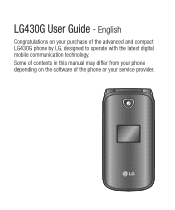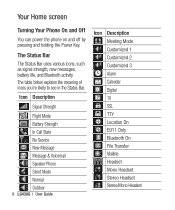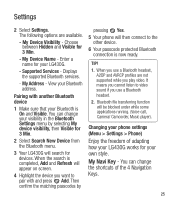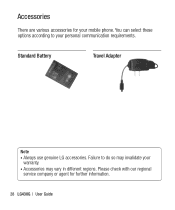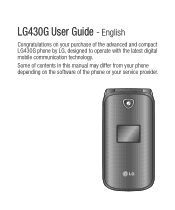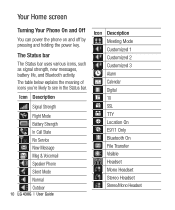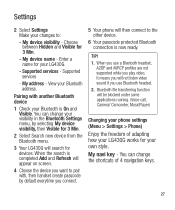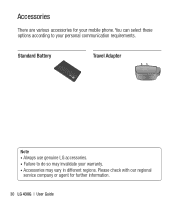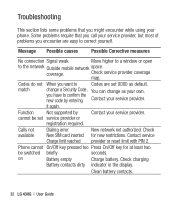LG LG430G Support Question
Find answers below for this question about LG LG430G.Need a LG LG430G manual? We have 2 online manuals for this item!
Question posted by alberdizz on February 13th, 2014
Lg Cell Phone Icons What Do They Mean
The person who posted this question about this LG product did not include a detailed explanation. Please use the "Request More Information" button to the right if more details would help you to answer this question.
Current Answers
Related LG LG430G Manual Pages
LG Knowledge Base Results
We have determined that the information below may contain an answer to this question. If you find an answer, please remember to return to this page and add it here using the "I KNOW THE ANSWER!" button above. It's that easy to earn points!-
Channel and Program Display for Set Top Box - LG Consumer Knowledge Base
...they are beyond predefined rating criteria set by users. g) Extended Text Message Icon Indicates that there is used for the current program. Article ID: 3306 ...displayed. a) Program title Shows title of those other audio tracks with the button. This icon means that provides detailed descriptions of the current channel. e) Block information Displays the block information ... -
What are DTMF tones? - LG Consumer Knowledge Base
...cell phone is used over mobile phones to determine which key was pressed, enabling dialing. How to recognize the numbers being input for options or codes, adjusting the DTMF tones will more than likely fix the problem. combined (hence the name "dual tone multi-frequency".) If viewing the phone... through an IVR system's options, or the cell phone does not seem to adjust the DTMF Tones ... -
Mobile Phones: Lock Codes - LG Consumer Knowledge Base
...done by sending the device to reset it is recommended to make sure all for our cell phones, unless it can only be purchased. and since we do Reset Defaults/Master Resets. ...given by any programming on page 25 of the cell phone number. GSM Mobile Phones: The Security Code is an 8 digit code that can be done either as specified on the phone. NOTE: SIM cards...
Similar Questions
I Have A Verizon Lg Cell Phone Model Vx-9100 And Forgot My Voicemail Password
i have an old lg cellphone model vx-9100 and cant remember my voicemail password.how do i reset it?
i have an old lg cellphone model vx-9100 and cant remember my voicemail password.how do i reset it?
(Posted by yuhasjoe 10 years ago)
How To Change Text To Caps On A Lg Cu500 Cell Phone
How to change text to caps on a LG CU500 cell phone
How to change text to caps on a LG CU500 cell phone
(Posted by harley059 12 years ago)