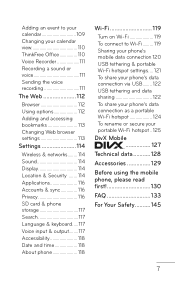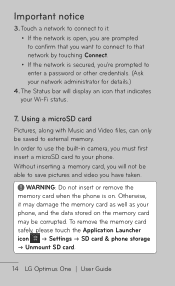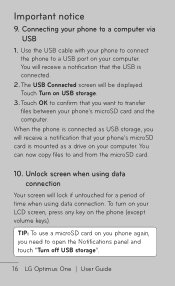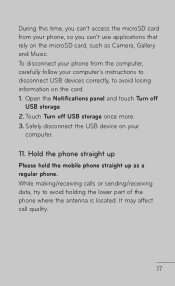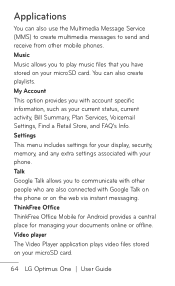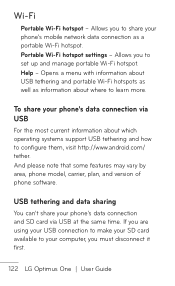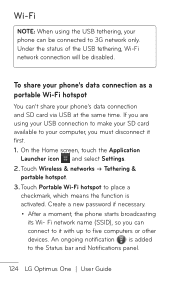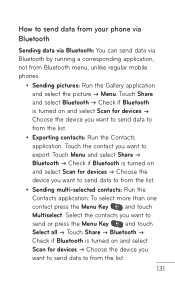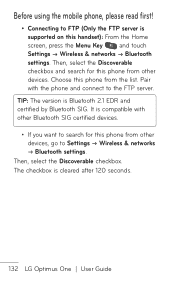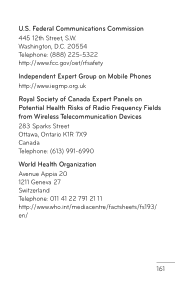LG P504 Support Question
Find answers below for this question about LG P504.Need a LG P504 manual? We have 1 online manual for this item!
Question posted by mdaigrepont70 on December 20th, 2012
Sd Card Wont Mount. Its 8g. What Are All Device Needed
The person who posted this question about this LG product did not include a detailed explanation. Please use the "Request More Information" button to the right if more details would help you to answer this question.
Current Answers
Related LG P504 Manual Pages
LG Knowledge Base Results
We have determined that the information below may contain an answer to this question. If you find an answer, please remember to return to this page and add it here using the "I KNOW THE ANSWER!" button above. It's that easy to earn points!-
Chocolate Touch (VX8575) Back Cover Removal and Installation - LG Consumer Knowledge Base
...Mobile Phones: Tips and Care Mobile Phones: Lock Codes Pairing Bluetooth Devices LG Dare Make sure that the power to the phone has been turned off before you can install the battery and micro SD card...éfono. Hold the phone securely with both hands (as illustrated) 2. / Mobile Phones Chocolate Touch (VX8575) Back Cover Removal and Installation You will need to remove the back cover... -
Mobile Phones: Lock Codes - LG Consumer Knowledge Base
... BLOCKED A new SIM card must be removed. This software reload or flash can be given by turning the phone OFF, then pressing the following keys in a row. either from the [Clear Storage] menu if it is finished, the information will all for a PUK code (read further below). GSM Mobile Phones: The Security Code is... -
Audio issue with Cable Card - LG Consumer Knowledge Base
... resolve the issue, TV may be updated if firmware updates are needed to be with a cable card. This will need to test TV for proper sound function. Television locks up How do I use cable cards.* Try connecting a device to the drive can occur. Make sure Audio Language is for digital channels only. Broadcasters control audio...
Similar Questions
Try To Update Lg Optimus One P504 But It Wont Connect To Server
(Posted by carlfmhho 9 years ago)
Sd Card Blank Or Has Unsupported Filesystem Trac Phone
My sd card is blank. It will not mount or I do not know how to mount it.
My sd card is blank. It will not mount or I do not know how to mount it.
(Posted by Sue4500 11 years ago)