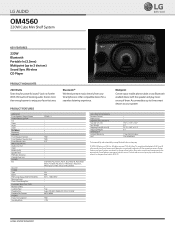LG OM4560 Support Question
Find answers below for this question about LG OM4560.Need a LG OM4560 manual? We have 1 online manual for this item!
Question posted by dennisgrant707 on January 31st, 2023
Why It Keeps Disconnecting From My Phone
Current Answers
Answer #1: Posted by SonuKumar on January 31st, 2023 7:56 PM
To resolve the issue, try the following steps:
- Turn off the speaker and unplug it from the power source.
- Wait a few minutes and then plug it back in and turn it on.
- If the "s protection" message is still displayed, try resetting the speaker to its factory settings. This can usually be done by pressing and holding a specific button on the speaker, or by using the accompanying app or manual.
If the issue persists, you may need to have the speaker repaired or replaced.
Regarding the Bluetooth connection issue, try the following steps:
- Make sure that your phone's Bluetooth is turned on and that the speaker is in pairing mode.
- Delete the speaker from the list of paired devices on your phone and then try to pair it again.
- Check if there are any software updates available for your phone or the speaker and install them if necessary.
- Make sure that there are no other devices in the area using the same Bluetooth channel as your speaker.
- Try resetting both the phone and the speaker to their factory settings.
If these steps don't resolve the issue, you may need to seek further technical support from the manufacturer.
Please respond to my effort to provide you with the best possible solution by using the "Acceptable Solution" and/or the "Helpful" buttons when the answer has proven to be helpful.
Regards,
Sonu
Your search handyman for all e-support needs!!
Related LG OM4560 Manual Pages
LG Knowledge Base Results
We have determined that the information below may contain an answer to this question. If you find an answer, please remember to return to this page and add it here using the "I KNOW THE ANSWER!" button above. It's that easy to earn points!-
Pairing Bluetooth Devices LG Rumor 2 - LG Consumer Knowledge Base
... main menu. Once inside the menu screen, select the " T ools " menu. 2. Consult the owner's manual for the Bluetooth device. detailed directions on the option to...Memory Port Advanced Phone Book Features: Entering Wait and Pause periods NOTE: A prompt may display asking for the Bluetooth stereo headset (HBS-250). Transfer Music & Pictures LG Voyager Mobile Phones: Lock Codes ... -
Various Connections for LST-3410A (continued) - LG Consumer Knowledge Base
... in jacks on your amplifier, receiver, or stereo system, with a coaxial RF cable. 2. Use an optional digital (optical) audio cable. Connect your accessory component , using optional audio/video cables...4. Article ID: 3326 Views: 395 Formatting the Display Output for LST-3410A HDTV Receiver Control Panel for LST-3510A HDTV Connection Receivers HDTV Remote Control Key Functions for LST-3510A... -
LG Mobile Phones: Tips and Care - LG Consumer Knowledge Base
... of these ports. Network Storage Transfer Music & Pictures LG Dare Pairing Bluetooth Devices LG Dare Pairing Bluetooth Devices LG Rumor 2 microSD tm Memory Port NOTE: During normal operation and use or keeping phones in areas where signal strength is low. Avoid using the phone in underground, mountain, or areas where the signal strength is high...
Similar Questions
My LG fh2 Bluetooth speaker keeps getting disconnected from my phone.I tried with phone also issue i...
I can't turn the system off by the button I'll have to unplug it to turn off
So so I see FM antenna on the back of my cm9960 HiFi stereo system but I don't see any setting to tu...