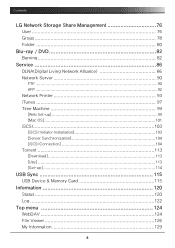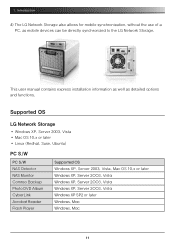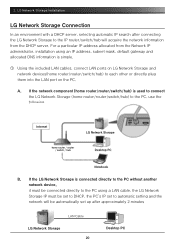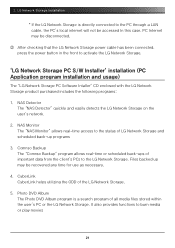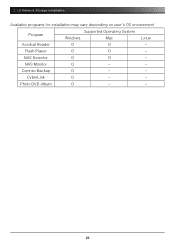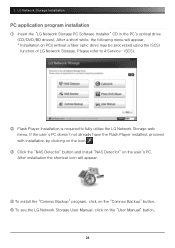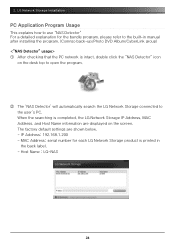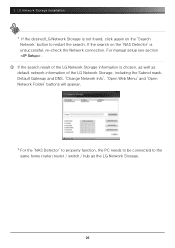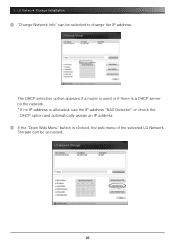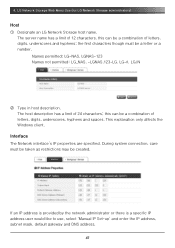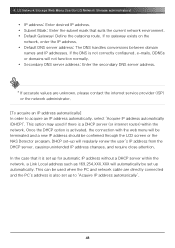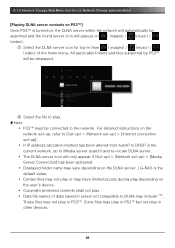LG N2R1DD1 Support Question
Find answers below for this question about LG N2R1DD1 - LG NAS Server.Need a LG N2R1DD1 manual? We have 3 online manuals for this item!
Current Answers
Related LG N2R1DD1 Manual Pages
LG Knowledge Base Results
We have determined that the information below may contain an answer to this question. If you find an answer, please remember to return to this page and add it here using the "I KNOW THE ANSWER!" button above. It's that easy to earn points!-
Why does windows ask me for a password? - LG Consumer Knowledge Base
.... 3) Click Create User. 4) Fill in an array? How do I see the NAS? How do I map a NAS folder as Windows network drive? How do I turn the LG NAS into an FTP server? First you set up a user account on the NAS without Windows asking for a password? / Network Storage Why does windows ask me for a user name and password, you... -
DLNA Setup for LG Networked Attached Storage (NAS) - LG Consumer Knowledge Base
...: 6463 Last updated: 20 Jul, 2010 Views: 2125 DDNS Setup for LG Networked Attached Storage How do I connect an All-In-One printer / scanner to appear in this page. DMS Digital Media Server. PlayStation3 Setup 1) The PS3 will play . The LG NAS supports more formats than most common video format to un-attach the... -
LG Networked Attached Storage (NAS) Error Codes - LG Consumer Knowledge Base
...NAS servers will provide instructions needed to send the NAS to complete recovery. 6) Turn the power on firmware before any data is to call LG Support, who will post a service code on fail 41 42 User Volume No Volume 51 53 Invalid Mount 52 54 Migration Error 55 Expand Error 56 Network...160; | / Network Storage LG Networked Attached Storage (NAS) Error Codes 1) Overview 2) ...
Similar Questions
I Have An Lgl75c Cell Phone.
I have lost the ability to text. It says "low on space". Phone storage is full Delete some files to ...
I have lost the ability to text. It says "low on space". Phone storage is full Delete some files to ...
(Posted by mardegarcia 10 years ago)
I Have An Lg N2r1dd2 Nas. I'm Trying To Configure Two Hitachi 2tb Drives.
I have an LG N2R1DD2 NAS. I am trying to configure the volume with two Hitachi 2TB Desk Star hard dr...
I have an LG N2R1DD2 NAS. I am trying to configure the volume with two Hitachi 2TB Desk Star hard dr...
(Posted by Anonymous-126304 10 years ago)
Need Power Adapter For An Lg N2r1d Nas
Where can I get a power adatper for an LG NAS model N2R1DD1 unit?
Where can I get a power adatper for an LG NAS model N2R1DD1 unit?
(Posted by stevenkmd 10 years ago)
Data Connection With Servers
My phone doens't connect with the Google servers. I've been through a hard reset and it didn't work,...
My phone doens't connect with the Google servers. I've been through a hard reset and it didn't work,...
(Posted by bjspeed31 11 years ago)