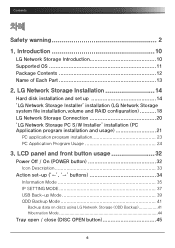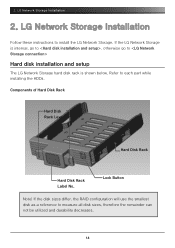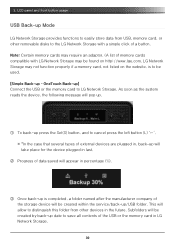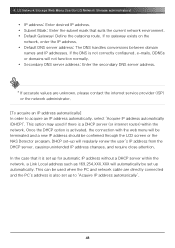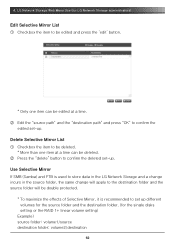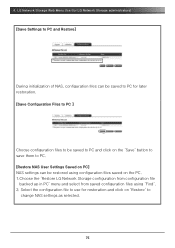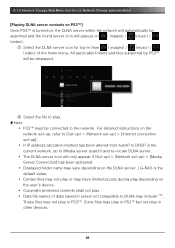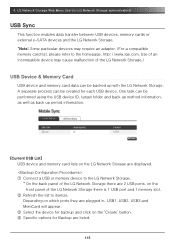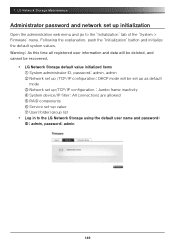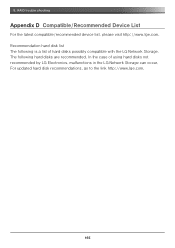LG N2R1D Support Question
Find answers below for this question about LG N2R1D - LG NAS Server.Need a LG N2R1D manual? We have 2 online manuals for this item!
Question posted by Anonymous-126304 on December 7th, 2013
I Have An Lg N2r1dd2 Nas. I'm Trying To Configure Two Hitachi 2tb Drives.
I have an LG N2R1DD2 NAS. I am trying to configure the volume with two Hitachi 2TB Desk Star hard drives model HDS722020ALA330 which are listed in the LG compatibility list. I have tried RAID 1, linear and individual discs. In each case it starts the configuratin then returns an error message "Volume configuration failed. Try again.". Here is part of the log:Dec 8 14:20:23 LG-NAS logger: [HDD_SETUP] md2 is not alive Dec 8 14:15:23 LG-NAS logger: [HDD_SETUP] 1 Dec 8 14:15:23 LG-NAS logger: [HDD_SETUP] md2 is not alive Dec 8 14:14:53 LG-NAS logger: [HDD_SETUP] 1 Dec 8 14:14:53 LG-NAS logger: [HDD_SETUP] md2 is not alive Dec 8 14:14:53 LG-NAS logger: [HDD_SETUP] 9 4 257984 md4 Dec 8 14:14:53 LG-NAS logger: [HDD_SETUP] 9 1 9773440 md1 A Google search does not seem to return any useful information. Any help would be appreciated. Thanks.
Current Answers
Related LG N2R1D Manual Pages
LG Knowledge Base Results
We have determined that the information below may contain an answer to this question. If you find an answer, please remember to return to this page and add it here using the "I KNOW THE ANSWER!" button above. It's that easy to earn points!-
N2R1 - NAS Manuals, Files, and Firmware - LG Consumer Knowledge Base
... Manual List of the network settings. Firmware Version 2407 Firmware Version 2343 Article ID: 6416 Last updated: 18 Aug, 2010 Views: 14168 NAS Firmware Instructions N4B1 - NAS Manuals, Files, and Firmware DDNS Setup for LG Networked Attached Storage LG Networked Attached Storage (NAS) Error Codes N1T1 - NAS Manuals, Files, and Firmware N4B2- NAS Manuals, Files, and Firmware Optical Drives Does... -
Optical drive won't read discs - LG Consumer Knowledge Base
... Problems What is set to Master or Slave. What is a Blu-ray disc (BD)? Although LG drives can read most copy protection on . What is Bluebirds Drag & Burn? Optical Drive warranty info Optical drive won't read discs If the drive shows up as a drive letter in rare cases the drive may not be compatible with certain copy protection schemes. -
DLNA Setup for LG Networked Attached Storage (NAS) - LG Consumer Knowledge Base
... models) have a DLNA server. The N4B1 4-bay NAS does not have a built-in this case "album" means "collection"...It doesn't refer to a music album. 5) All of the available videos should automatically find the NAS and add it . ^ Back to the List Below are certified DLNA players (DLNA-DMP) BX582 BD390 BD590 BD570 NAS Setup Go to play . / Network Storage...
Similar Questions
Need Power Adapter For An Lg N2r1d Nas
Where can I get a power adatper for an LG NAS model N2R1DD1 unit?
Where can I get a power adatper for an LG NAS model N2R1DD1 unit?
(Posted by stevenkmd 10 years ago)
My Lg N2r1dd2 N2r1dd2 Power Cable Is Damage How Could A Buy One. Recomend Store
(Posted by chrisnel25 11 years ago)
Not Connecting, Was Fine Earlier Today, Restarts & Reboots Failed
hi, my MAC can't connect to the NAS now it was ok earlier, lost connection while i was working, now...
hi, my MAC can't connect to the NAS now it was ok earlier, lost connection while i was working, now...
(Posted by Sarcwallace 12 years ago)
How Do You Safely Remove A Usb Device Such As A Hard Drive?
i have one of these devices and i can't find anywhere in the web interface to safely unmount a USB d...
i have one of these devices and i can't find anywhere in the web interface to safely unmount a USB d...
(Posted by carlyau 12 years ago)