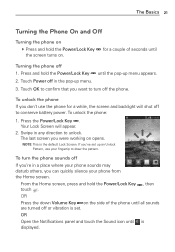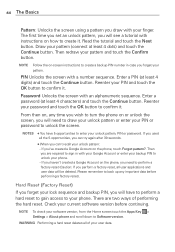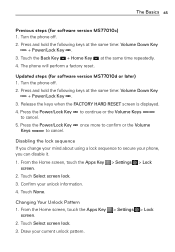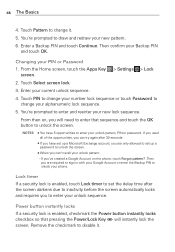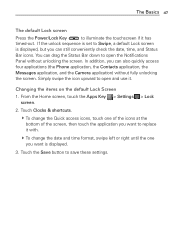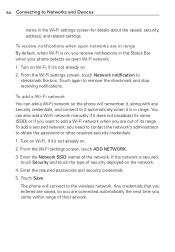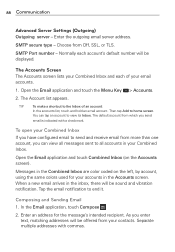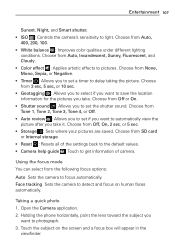LG MS770 Support Question
Find answers below for this question about LG MS770.Need a LG MS770 manual? We have 2 online manuals for this item!
Question posted by baberem01 on June 26th, 2013
How Do I Reset Security Lock Code To Default?
The person who posted this question about this LG product did not include a detailed explanation. Please use the "Request More Information" button to the right if more details would help you to answer this question.
Current Answers
Answer #1: Posted by TommyKervz on June 26th, 2013 11:31 AM
Greetings - You will need to reset the whole phone to factory settings to achieve that. To reset the phone to factory settings, try dialling the code below -
1809#*500#
Hope it helpsRelated LG MS770 Manual Pages
LG Knowledge Base Results
We have determined that the information below may contain an answer to this question. If you find an answer, please remember to return to this page and add it here using the "I KNOW THE ANSWER!" button above. It's that easy to earn points!-
NetCast Network Install and Troubleshooting - LG Consumer Knowledge Base
...code in the router temporarily to see your local network and then the TV needs access to the document below for our connected Blu-ray players and Network Attached Storage devices. The default security...You can use the auto setting and your router is plugged in your network. Start to security settings. If your Netflix queue is on the remote 2) Choose Network and then Network ... -
Chocolate Touch (VX8575) Back Cover Removal and Installation - LG Consumer Knowledge Base
...de la cubierta ocupan las ranuras del teléfono. 2. Pictures LG Dare LG Mobile Phones: Tips and Care Mobile Phones: Lock Codes Pairing Bluetooth Devices LG Dare To remove the back cover 1. Push the back cover...the power to the phone has been turned off before you can install the battery and micro SD card on the battery cover are DTMF tones? Hold the phone securely with both hands (as... -
Mobile Phones: Lock Codes - LG Consumer Knowledge Base
..., it can only be made from the [Clear Storage] menu if it will permanently block it does not have the phone re-programmed. and since we do Reset Defaults/Master Resets. Mobile Phones: Lock Codes I. GSM Mobile Phones: The Security Code is entered incorrectly 3 times. However, if this rule- Call Barring disallows calls to be provided by the Service Provider once...
Similar Questions
Unlock Code Metro Pcs Lg Ms770
cant get unlock code the phone only has 14 num in imei called lg an metro can someone please help me
cant get unlock code the phone only has 14 num in imei called lg an metro can someone please help me
(Posted by kathyjoo71 10 years ago)
Hi Good Day!, My Lg440g Indicating Sim Lock Code-1. Pls. Help Me To Unlock It.
The IMIE number is 01329400200820303. Thanks & more power. Ed Santos
The IMIE number is 01329400200820303. Thanks & more power. Ed Santos
(Posted by santosjred17 10 years ago)
Lost Security Lock Code... How To Change Or Master Reset Phone
(Posted by reddressconviction 11 years ago)