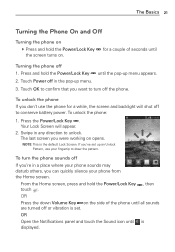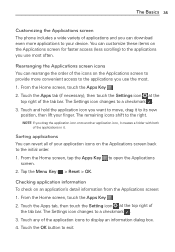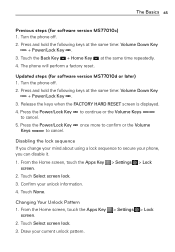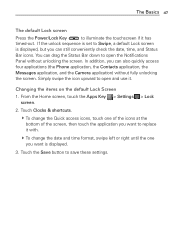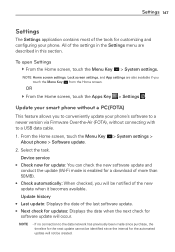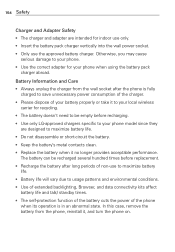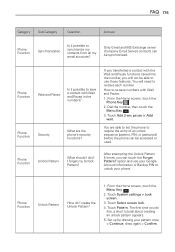LG MS770 Support Question
Find answers below for this question about LG MS770.Need a LG MS770 manual? We have 2 online manuals for this item!
Question posted by bgrider52 on June 5th, 2013
Lg Ms770 Default Password For Lock Screen
The person who posted this question about this LG product did not include a detailed explanation. Please use the "Request More Information" button to the right if more details would help you to answer this question.
Current Answers
Related LG MS770 Manual Pages
LG Knowledge Base Results
We have determined that the information below may contain an answer to this question. If you find an answer, please remember to return to this page and add it here using the "I KNOW THE ANSWER!" button above. It's that easy to earn points!-
Pairing Bluetooth Devices LG Rumor 2 - LG Consumer Knowledge Base
... periods Before you begin to pair with the device. Transfer Music & Pictures LG Voyager Mobile Phones: Lock Codes What are pairing to place the device into pairing mode. 1. With the ... to "Pair with the handset to pair must be in the device list. Exit the menu screens and you wish to use with Hands Free". 3. The handset will be complete. Article ID:... -
Chocolate Touch (VX8575) Back Cover Removal and Installation - LG Consumer Knowledge Base
... hasta que se desenganche del teléfono y luego deslícela hasta quitarla. Pictures LG Dare LG Mobile Phones: Tips and Care Mobile Phones: Lock Codes Pairing Bluetooth Devices LG Dare Para instalar la cubierta trasera 1. / Mobile Phones Chocolate Touch (VX8575) Back Cover Removal and Installation You will need to remove the back cover before installing... -
Mobile Phones: Lock Codes - LG Consumer Knowledge Base
...Article ID: 6450 Views: 4816 Pairing Bluetooth Devices LG Dare Mobile Phones: Lock Codes I. However, if this option will appear. The default code is entered incorrectly 10 times; The PIN is a number...the Phone after powering up to tap the screen, after which the Align/Calibration screen will delete all for at liberty to have access to reset it will ask for our cell phones,...
Similar Questions
Lock Screen Not Turning Off?
I have an lg ms770 by metro PCs and I went to go turn off my lock screen and it said disabled by adm...
I have an lg ms770 by metro PCs and I went to go turn off my lock screen and it said disabled by adm...
(Posted by tessiequintanar 9 years ago)
How Do You Change The Date On Lg Ms770
i want to know how to change the day on my lg ms770
i want to know how to change the day on my lg ms770
(Posted by Anonymous-137116 10 years ago)
I Forgot The Password For My Lock Screen On My Lg900g,
Can I reset my lock screen without having to do a factory reset?
Can I reset my lock screen without having to do a factory reset?
(Posted by genleyva777 10 years ago)