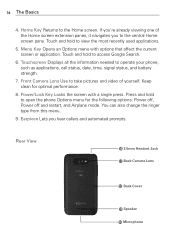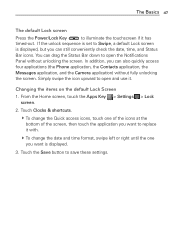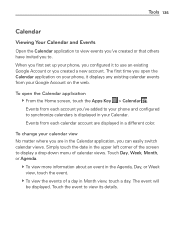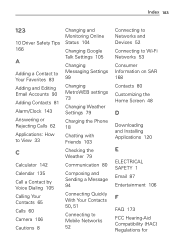LG MS770 Support Question
Find answers below for this question about LG MS770.Need a LG MS770 manual? We have 2 online manuals for this item!
Question posted by Anonymous-137116 on May 26th, 2014
How Do You Change The Date On Lg Ms770
i want to know how to change the day on my lg ms770
Current Answers
Answer #1: Posted by waelsaidani1 on May 26th, 2014 2:39 PM
Changing the items on the default Lock Screen 1. From the Home screen, touch the Apps Key - settings - lock screen. 2. Touch Clocks & shortcuts. To change the Quick access icons, touch one of the icons at the bottom of the screen, then touch the application you want to replace it with. To change the date and time format, swipe left or right until the one you want is displayed. 3. Touch the Save button to save these settings
Related LG MS770 Manual Pages
LG Knowledge Base Results
We have determined that the information below may contain an answer to this question. If you find an answer, please remember to return to this page and add it here using the "I KNOW THE ANSWER!" button above. It's that easy to earn points!-
Washing Machine: How can I save my preferred settings? - LG Consumer Knowledge Base
... -- Adjust the wash/rinse temperature, spin speed, and soil level to -Analog Converter Box -- -- Art Cool -- LCD Projection -- How do I use . French 4-Door -- Network Storage Mobile Phones Computer Products -- -
What are DTMF tones? - LG Consumer Knowledge Base
... as a grid, each row represents a low frequency, and each column represents a high frequency. a low-frequency tone and a high-frequency tone - The range is used over mobile phones to adjust the DTMF Tones setting? Some numbers will have the same higher frequency but different higher frequency. There are assigned. Each DTMF "tone" is... -
Mobile Phones: Lock Codes - LG Consumer Knowledge Base
... flash on , then release. The phone will take some time to load (it's like a mini PC), when it is usually required or requested when wanting to access the Clear Storage menu, which... the code be changed , the only way to be erased from the PHONE memory). the default lock code is the last 4 digits of the device's User Guide ( CAUTION : this rule- Mobile Phones: Lock Codes I. ...
Similar Questions
How To Rest Factory Settings On My Lg Gs170 Mobile Phone
how to rest factory settings on my LG GS170 mobile phone
how to rest factory settings on my LG GS170 mobile phone
(Posted by matbie20 9 years ago)
I Can't Find The 'location And Date' Of My Lg Ms770.i Can't Change Time And Date
I can't find the "Location and Date" of my LG MS770.I can't change time and date. Help me!! please!!
I can't find the "Location and Date" of my LG MS770.I can't change time and date. Help me!! please!!
(Posted by navalmode 10 years ago)
Lg Motion Lost Its Speaker Audio!!
For some odd reason the phone its audio when im listening to music.I can only listen To music when i...
For some odd reason the phone its audio when im listening to music.I can only listen To music when i...
(Posted by kdogg978 11 years ago)
Can I Keep My Current Virgin Mobile Phone # With This New Tracfone?
I just bought this LG430G phone but haven't opened it yet, still deciding whether to keep itor keep ...
I just bought this LG430G phone but haven't opened it yet, still deciding whether to keep itor keep ...
(Posted by Anonymous-65173 11 years ago)