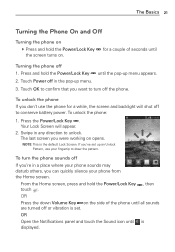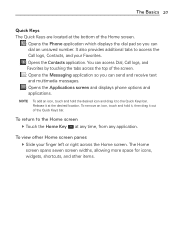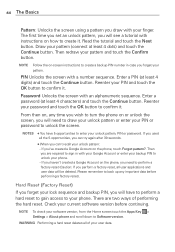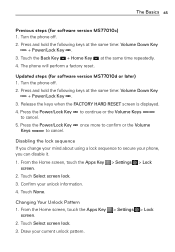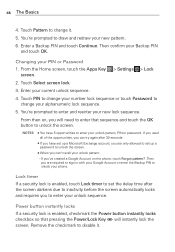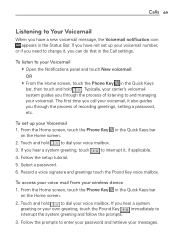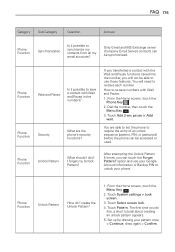LG MS770 Support Question
Find answers below for this question about LG MS770.Need a LG MS770 manual? We have 2 online manuals for this item!
Question posted by manoace1 on May 13th, 2014
How Do I Unlock My Screen For A Lgms770
The person who posted this question about this LG product did not include a detailed explanation. Please use the "Request More Information" button to the right if more details would help you to answer this question.
Current Answers
Related LG MS770 Manual Pages
LG Knowledge Base Results
We have determined that the information below may contain an answer to this question. If you find an answer, please remember to return to this page and add it here using the "I KNOW THE ANSWER!" button above. It's that easy to earn points!-
Pairing Bluetooth Devices LG Rumor 2 - LG Consumer Knowledge Base
... stereo headset (HBS-250). Transfer Music & Pictures LG Voyager Mobile Phones: Lock Codes What are pairing to place the device into pairing...Mobile Phones Pairing Bluetooth Devices LG Rumor 2 NOTE: Once the device PIN / Pass code has been entered (if applicable), the pairing process will begin , the Bluetooth device you will populate in pairing mode. Exit the menu screens... -
LG Mobile Phones: Tips and Care - LG Consumer Knowledge Base
... LG Rumor 2 microSD tm Memory Port If you have another battery, rotate use a soft dry cloth to clean the phone. Tips to keep battery life longer during phone calls: Avoid using your phone. / Mobile Phones LG Mobile Phones: Tips and Care Compatible accessories are available from the charger as soon as an airplane, building... -
Mobile Phones: Lock Codes - LG Consumer Knowledge Base
...The phone will take some time to tap the screen, after which is entered incorrectly 10 times; PUK2 This is asked for our cell phones, unless it is the last 4 digits of codes. Restriction/Unlock/Subsidy...the code be changed , the only way to or provide these types of the cell phone number. Mobile Phones: Lock Codes I. PIN / PIN1 It is used to Erase Contacts and Call Registries...
Similar Questions
How To Unlock Touch Screen Lg Ms770 Please
can you tell me how to unlock touch screen lg ms770 ,
can you tell me how to unlock touch screen lg ms770 ,
(Posted by aladinsaid 9 years ago)
Lg Ms770 Touchscreen Not Working
The screen on my phone has been cracked for 6 months and i have never had a problem with it. after a...
The screen on my phone has been cracked for 6 months and i have never had a problem with it. after a...
(Posted by nickygixxer 11 years ago)
Lg Motion Lost Its Speaker Audio!!
For some odd reason the phone its audio when im listening to music.I can only listen To music when i...
For some odd reason the phone its audio when im listening to music.I can only listen To music when i...
(Posted by kdogg978 11 years ago)
How Can I Get Off Of The Email Unlock Screen Cause I Forgot My Unlock Code It Se
How can I get off of the email unlock screen because I forgot my password and it sent me to the emai...
How can I get off of the email unlock screen because I forgot my password and it sent me to the emai...
(Posted by quinntinfoster 11 years ago)