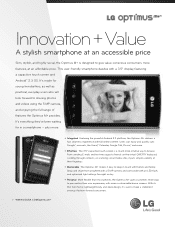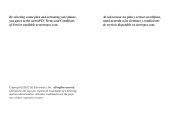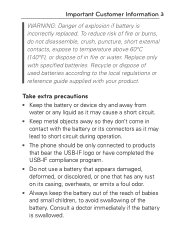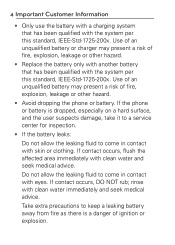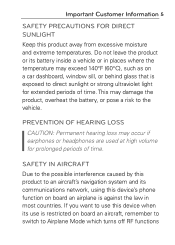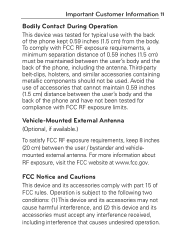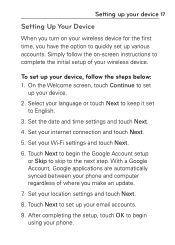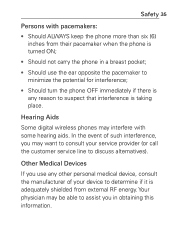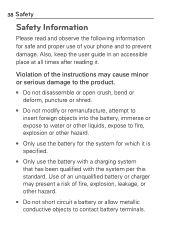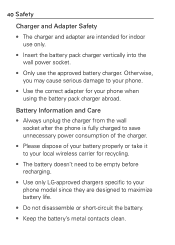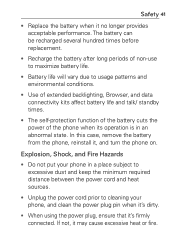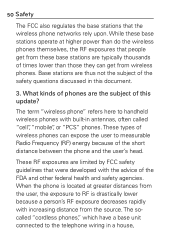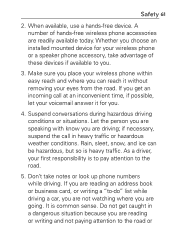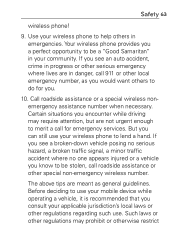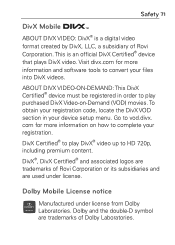LG MS695 Support Question
Find answers below for this question about LG MS695.Need a LG MS695 manual? We have 2 online manuals for this item!
Question posted by audreycheer on August 20th, 2013
My Phone Keeps Going Straight To Voicemail Does Not Ring
The person who posted this question about this LG product did not include a detailed explanation. Please use the "Request More Information" button to the right if more details would help you to answer this question.
Current Answers
Related LG MS695 Manual Pages
LG Knowledge Base Results
We have determined that the information below may contain an answer to this question. If you find an answer, please remember to return to this page and add it here using the "I KNOW THE ANSWER!" button above. It's that easy to earn points!-
Plumbing Noises - LG Consumer Knowledge Base
... towel under the valve's solenoid (the thing the wires go is probably air in the house that supplies irrigation water ... it again, then wait two minutes before , it a little more, keep all kinds of the noise. This often doesn't work . Check the return...noise. Inadequate strapping or securing of the water. Excessively long straight runs with air problems, but it can buy it someplace... -
What type of antenna should I use? - LG Consumer Knowledge Base
...the tower. DB2, DB4, and DB8. The numbers refer to go out-of elements (bowties) they have a metal roof, you ... best signal. The round antenna was for UHF and the two retractable straight antennas (rabbit ears) were for more aesthetically pleasing. Old UHF antennas ...type normally works well. You can work with DTV. Keep adjusting the antenna until you should be needed. You could... -
What type of antenna should I use? - LG Consumer Knowledge Base
... may experience drop-outs and picture artifacts at long distances. Keep adjusting the antenna until you choose? Large whole house antennas ... The round antenna was for UHF and the two retractable straight antennas (rabbit ears) were for towers within 30 miles ... channels? You could hurt yourself by picking up to go out-of-range. Old UHF antennas will not fix bad...
Similar Questions
What Would Cause The Phone To Keep Going On And Off And Wont Charge
my phone keeps turning on and off and wont take a charge does that mean the battery is dead
my phone keeps turning on and off and wont take a charge does that mean the battery is dead
(Posted by angelmarieturan 10 years ago)
Why Does My Verizon Lg Vx5600 Cell Phone Go Straight Into Voicemail And Dont
ring
ring
(Posted by cantdacu 10 years ago)
How Do I Root My Phone To Turn It Into A Mobil Hot Spot? My Phone Is A Lg Ms695.
(Posted by celebsravenwolf 11 years ago)