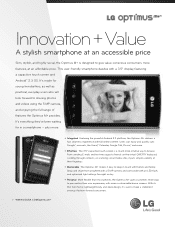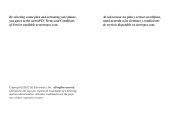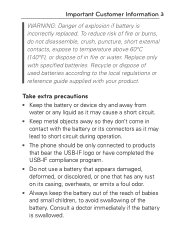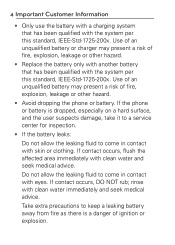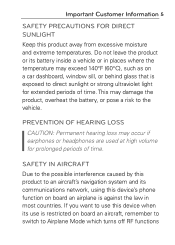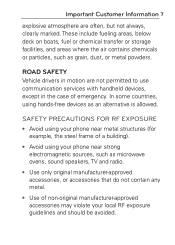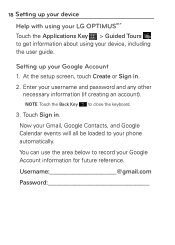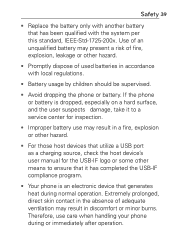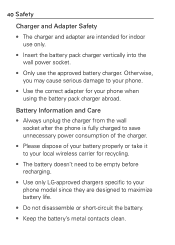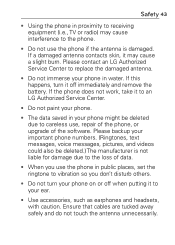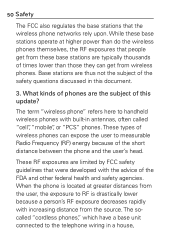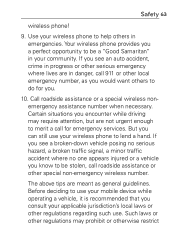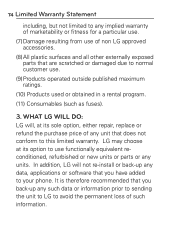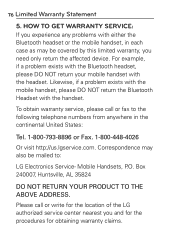LG MS695 Support Question
Find answers below for this question about LG MS695.Need a LG MS695 manual? We have 2 online manuals for this item!
Question posted by rarroaa on May 29th, 2014
How To Hard Reset Lg Phone Ms695
The person who posted this question about this LG product did not include a detailed explanation. Please use the "Request More Information" button to the right if more details would help you to answer this question.
Current Answers
Related LG MS695 Manual Pages
LG Knowledge Base Results
We have determined that the information below may contain an answer to this question. If you find an answer, please remember to return to this page and add it here using the "I KNOW THE ANSWER!" button above. It's that easy to earn points!-
Can I capture video directly to the NAS? - LG Consumer Knowledge Base
... NAS and use in your caputring the video. Does the LG N4B1N NAS support bi-direction printing? How do I know what HDD (Hard Disk Drive) to use a Gigabit Ethernet (1000 Mbps) connection for this and make sure no one else will be acceessing the NAS...the NAS? NAS Manuals, Files, and Firmware How do I turn the LG NAS into an FTP server? / Network Storage Can I reset the password? -
Mobile Phones: Lock Codes - LG Consumer Knowledge Base
... SIM/SMART CHIP/PUK BLOCKED A new SIM card must be accessed; or by performing a Full or Hard Reset on the phone as a simple PIN or an alphanumeric code. The default code is the last 4 digits of the ...- Keep holding them pressed: Volume Down, Camera Key and Power/End Key. GSM Mobile Phones: The Security Code is not at least 40 seconds after which the Align/Calibration screen... -
Advanced Phone Book Features: Entering Wait and Pause periods - LG Consumer Knowledge Base
...use ), the screen will display a "Menu" or "Options" within which are : Wait (W) or Hard Pause - this is usually necessary when the number will usually be input. this is usually necessary when the...so it work? The [Release] key depends on the Contact List, then a "P" can be typed into the phone (if there is made , the customer can add a "Pause" or a "Wait" after the number, ...
Similar Questions
How Do You Hard Reset Phone?
how do you hard reset this phone?
how do you hard reset this phone?
(Posted by carballidojose24 10 years ago)