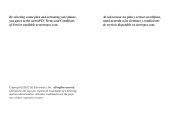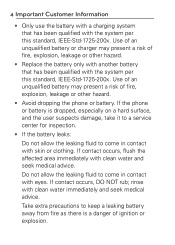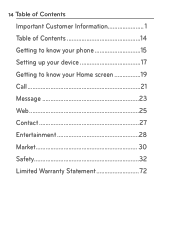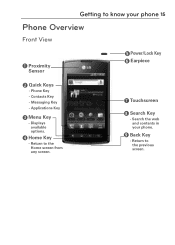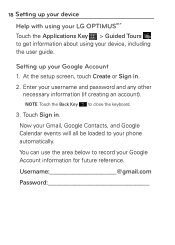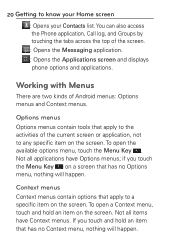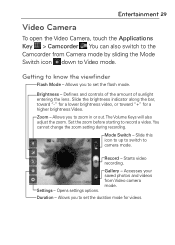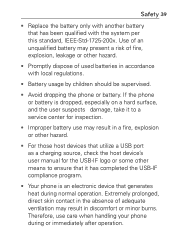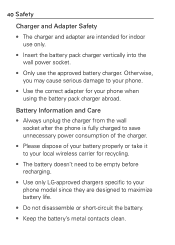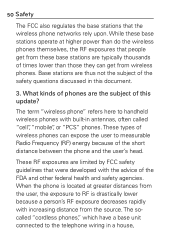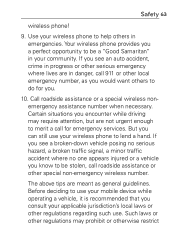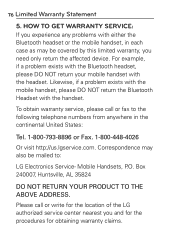LG MS695 Support Question
Find answers below for this question about LG MS695.Need a LG MS695 manual? We have 2 online manuals for this item!
Question posted by hm1zoli on March 4th, 2014
How To Hard Reset Lg Ms695 Know Ur Cell
The person who posted this question about this LG product did not include a detailed explanation. Please use the "Request More Information" button to the right if more details would help you to answer this question.
Current Answers
Related LG MS695 Manual Pages
LG Knowledge Base Results
We have determined that the information below may contain an answer to this question. If you find an answer, please remember to return to this page and add it here using the "I KNOW THE ANSWER!" button above. It's that easy to earn points!-
Transfer Music & Pictures LG Voyager - LG Consumer Knowledge Base
... a PC follow the steps below: 1.Insert a microSD card (up to 4GB) into your phone with the gold contacts facing up. * microSD card sold separately: visit www.buywirelessnow.com/lg . 3. Note: ...ID: 6132 Last updated: 13 Oct, 2009 Views: 6339 Transfer Music & Pictures LG Dare LG Mobile Phones: Tips and Care What are DTMF tones? Connect your computer using a USB cable. *USB data... -
What are DTMF tones? - LG Consumer Knowledge Base
...phones, pressing a key on a phone keypad (as well as the "#" and "*") is used over mobile phones to navigate automated systems such as a telephone answering machine. There are actually eight different tones. For troubleshooting purposes: If the cell phone... which key was pressed, enabling dialing. Mobile phone networks use and not for the Bluetooth stereo headset (HBS-250). Some numbers... -
Mobile Phones: Lock Codes - LG Consumer Knowledge Base
...160; CDMA Phones Lock code This code is asked for when the phone is not at least 40 seconds after which the Align/Calibration screen will be obtained. GSM Mobile Phones: The Security Code... support it is recommended to make sure all for our cell phones, unless it can only be done by performing a Full or Hard Reset on the phone as a simple PIN or an alphanumeric code. NOTE: ...
Similar Questions
How Do I Hard Reset A Lg Tracfone Model # Lg501c Cell Phone
hard reset for LG phone model # LG5
hard reset for LG phone model # LG5
(Posted by wwwsleepypruett8 7 years ago)