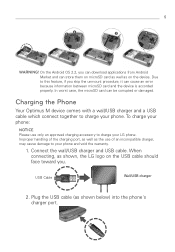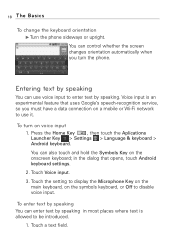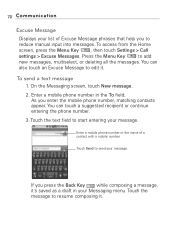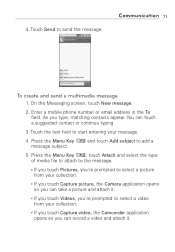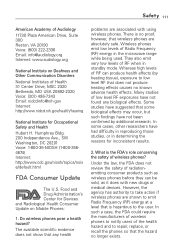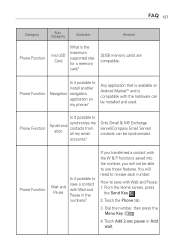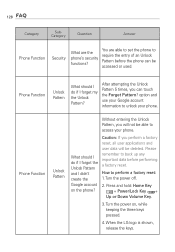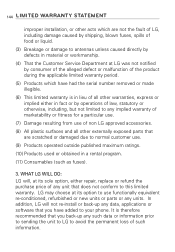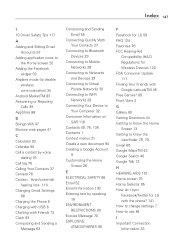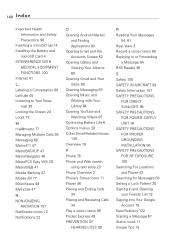LG MS690 Support Question
Find answers below for this question about LG MS690.Need a LG MS690 manual? We have 3 online manuals for this item!
Question posted by lanivlqz on January 28th, 2013
How Do I Install Google Play Market Back On My Lg-ms690
The person who posted this question about this LG product did not include a detailed explanation. Please use the "Request More Information" button to the right if more details would help you to answer this question.
Current Answers
Related LG MS690 Manual Pages
LG Knowledge Base Results
We have determined that the information below may contain an answer to this question. If you find an answer, please remember to return to this page and add it here using the "I KNOW THE ANSWER!" button above. It's that easy to earn points!-
LG Consumer Knowledge Base
... Video DVD Data Storage Built-in Ovens Home Theater Cook Top Air Conditioners Microwave oven Air Conditioner Mobile Phones Window Air Washer/Dryer Combo Most viewed Firmware updates Software Updates Optical drive drivers Monitor Driver Install Instructions How do I update the firmware? NAS Manuals, Files, and Firmware LG Front Load Washer: General FAQ... -
LG Mobile Phones: Tips and Care - LG Consumer Knowledge Base
...microSD tm Memory Port / Mobile Phones LG Mobile Phones: Tips and Care Compatible accessories&#...phone in an area that has no signal at all times to extend phone battery life: Tips for your handset. Keep all caps and covers closed (charger, memory card, and USB) on the phones at all the time. Keep the battery charged all such as charging is completed. NEVER use an after market phone... -
Chocolate Touch (VX8575) Back Cover Removal and Installation - LG Consumer Knowledge Base
... Bluetooth Devices LG Dare Article ID: 6454 Views: 1085 What are placed in the phones slots. 2. / Mobile Phones Chocolate Touch (VX8575) Back Cover Removal and Installation You will need to remove the back cover before installing or replacing the battery. Hold the phone securely with both hands (as illustrated) 2. Empuje la cubierta trasera consus dedos hasta...
Similar Questions
I Have An Lg-l40g And It Won't Let Me Delete Google Play Books. Any Advice
(Posted by jerryklunder 9 years ago)
What Google Play Store Application Will Use My Phone Internet Connection To
turn it into a wifi hotspot for the lgl55c cell phone
turn it into a wifi hotspot for the lgl55c cell phone
(Posted by Priormond 9 years ago)
How To Change A Metropcs Lg Ms690 Phone Carrier To T-mobile
(Posted by Bunbilly 10 years ago)
I Have A Lgms690 Virgin Mobile Phone Thats Show I Have Bars Or Signal. But As So
(Posted by konloylo 10 years ago)