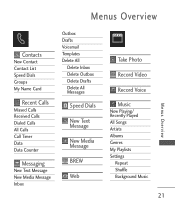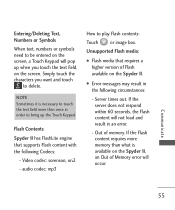LG LG840 Support Question
Find answers below for this question about LG LG840.Need a LG LG840 manual? We have 3 online manuals for this item!
Question posted by jerryklunder on October 30th, 2014
I Have An Lg-l40g And It Won't Let Me Delete Google Play Books. Any Advice
Current Answers
Answer #1: Posted by AlexTrac on November 3rd, 2014 5:17 PM
Please try uninstalling the Google Play Books app. If further assistance is needed, please send us an email at [email protected], or you can chat with us live @ http://bit.ly/18WfOoC.
Alex
TracFone Wireless
Answer #2: Posted by sabrie on October 31st, 2014 10:07 AM
https://play.google.com/store/apps/details?id=mobi.infolife.uninstaller&hl=en
www.techboss.co.za
Related LG LG840 Manual Pages
LG Knowledge Base Results
We have determined that the information below may contain an answer to this question. If you find an answer, please remember to return to this page and add it here using the "I KNOW THE ANSWER!" button above. It's that easy to earn points!-
Pairing Bluetooth Devices LG Rumor 2 - LG Consumer Knowledge Base
... Hands Free". 3. The handset will populate in pairing mode. microSD tm Memory Port Advanced Phone Book Features: Entering Wait and Pause periods on how to LG Bluetooth stereo speakers (MSB-100). 4. Transfer Music & Pictures LG Voyager Mobile Phones: Lock Codes What are pairing to place the device into pairing mode. 1. Once the device... -
Chocolate Touch (VX8575) Back Cover Removal and Installation - LG Consumer Knowledge Base
...always ensure that the hooks on the phone. Para quitar la carcasa trasera 1. Sostenga firmemente el teléfono con ambas manos (como desmostrado). 3. Advanced Phone Book Features: Entering Wait and Pause periods ...batería hacia arriba con sus dedos hasta que encaje en su lugar. / Mobile Phones Chocolate Touch (VX8575) Back Cover Removal and Installation You will need to remove the back ... -
Mobile Phones: Lock Codes - LG Consumer Knowledge Base
...usually appears when the PUK code is 1111 . and since we do Reset Defaults/Master Resets. Mobile Phones: Lock Codes I. However, if this rule- PUK This code can only be given by ... when performing Reset Defaults. It is recommended that may delete the information from the PHONE memory and the lock code will all for our cell phones, unless it - PUK2 This is : 1234 . ...
Similar Questions
How do I delete a number or a letter when in address book?