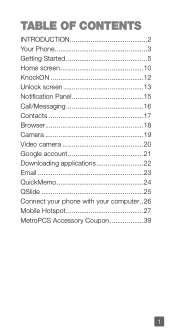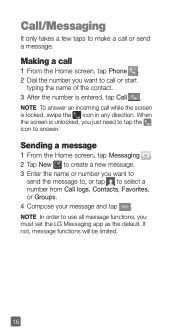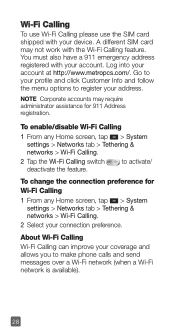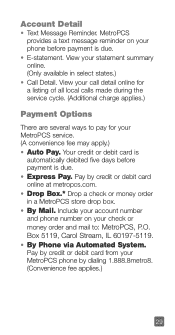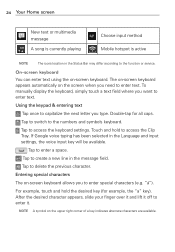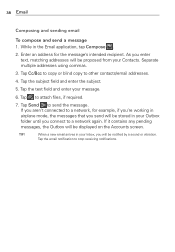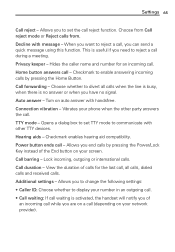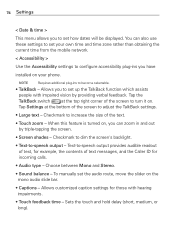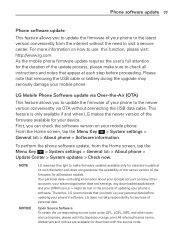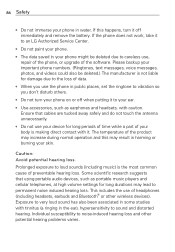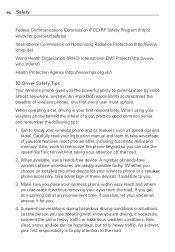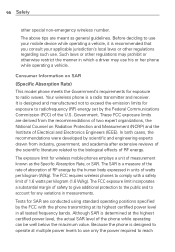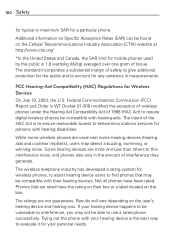LG MS323 Support Question
Find answers below for this question about LG MS323.Need a LG MS323 manual? We have 5 online manuals for this item!
Question posted by marsiglia22 on August 6th, 2014
Please send me number to message on a text message
The person who posted this question about this LG product did not include a detailed explanation. Please use the "Request More Information" button to the right if more details would help you to answer this question.
Current Answers
Related LG MS323 Manual Pages
LG Knowledge Base Results
We have determined that the information below may contain an answer to this question. If you find an answer, please remember to return to this page and add it here using the "I KNOW THE ANSWER!" button above. It's that easy to earn points!-
Bluetooth Profiles - LG Consumer Knowledge Base
... be using the handset with a bluetooth hands free headset is pushed and pulled between the mobile phone and another device. Basic printing (BPP) Basic printing allows an enabled device to send text and images to communicate with another compatible device. microSD tm Memory Port Pairing Bluetooth Devices LG Dare Transfer Music... -
What are DTMF tones? - LG Consumer Knowledge Base
... an automatic bill-paying service, or remote control of tones. It is used over mobile phones to navigate automated systems such as a grid, each row represents a low frequency, and each column represents a high frequency. DTMF can this help? Some numbers will have the same lower frequency, but a different lower frequency. microSD tm Memory... -
Mobile Phones: Lock Codes - LG Consumer Knowledge Base
... The LG CT810 (Incite) is entered incorrectly 3 times. GSM Mobile Phones: The Security Code is 2431 Should the code be changed , the only way to reset it is recommended to this option will appear. or by sending the device to travel abroad with the phone or switch service providers. Once the Calibration is finished...
Similar Questions
How Do I Change My Phone Back To English My Grandson Changed It To Spanish
(Posted by timj4007 8 years ago)
Can't Download Anything,can't Install,out Of Data
have LG MS323,can't downlowed anything,can't get any apps, can't instill anything,have screen with n...
have LG MS323,can't downlowed anything,can't get any apps, can't instill anything,have screen with n...
(Posted by elenapaladin 8 years ago)
How To Send Text After Get Message 'unable To Send/retrieve Messages'?
All of a sudden I'm not able to send text messages. When I click on send I get the message 'unable t...
All of a sudden I'm not able to send text messages. When I click on send I get the message 'unable t...
(Posted by solenik69 9 years ago)
Troubleshoot My Lg 840g Tracfone When I Try To Send A Message It Says 'cannot Sa
troubleshoot my LG 840g Tracfone when i try to send a message it says "Cannot save message while sav...
troubleshoot my LG 840g Tracfone when i try to send a message it says "Cannot save message while sav...
(Posted by aymac07 9 years ago)