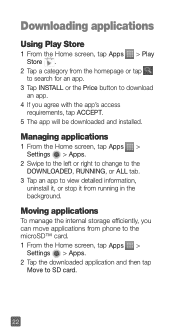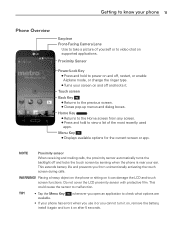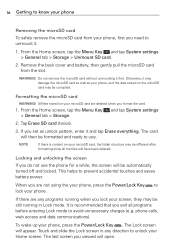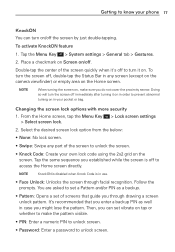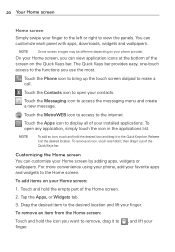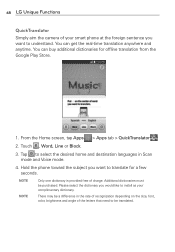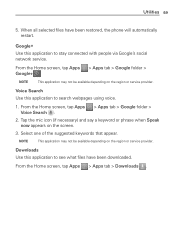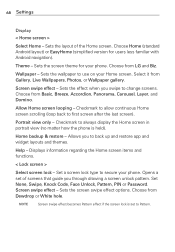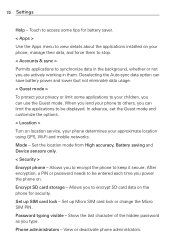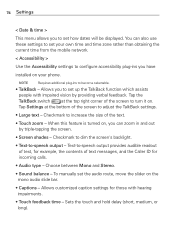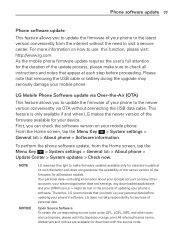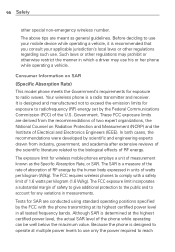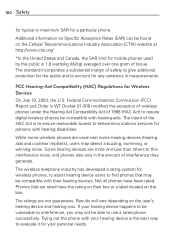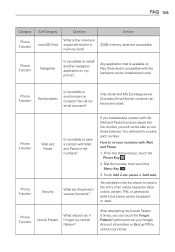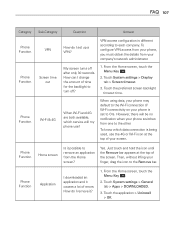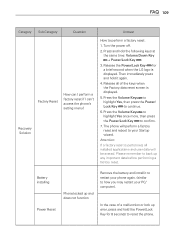LG MS323 Support Question
Find answers below for this question about LG MS323.Need a LG MS323 manual? We have 5 online manuals for this item!
Question posted by elenapaladin on June 26th, 2015
Can't Download Anything,can't Install,out Of Data
have LG MS323,can't downlowed anything,can't get any apps, can't instill anything,have screen with note clean your unused application,I went through all buttons possible,can't get clean.I can't even instoll metro pcs officiall site?
Current Answers
Related LG MS323 Manual Pages
LG Knowledge Base Results
We have determined that the information below may contain an answer to this question. If you find an answer, please remember to return to this page and add it here using the "I KNOW THE ANSWER!" button above. It's that easy to earn points!-
LG Consumer Knowledge Base
..., and Firmware N2R1 - Categories Appliances TV / Audio / Video PC Monitors Video DVD Data Storage Built-in Ovens Home Theater Cook Top Air Conditioners Microwave oven Air Conditioner Mobile Phones Window Air Washer/Dryer Combo Most viewed Firmware updates Software Updates Optical drive drivers Monitor Driver Install Instructions How do I update the firmware? NAS Manuals, Files... -
microSD tm Memory Port - LG Consumer Knowledge Base
... and Installation Advanced Phone Book Features: Entering Wait and Pause periods My Phone is not listed: For more information, visit: Article ID: 6134 Last updated: 11 Sep, 2009 Views: 4046 Mobile Phones: Lock Codes Bluetooth Profiles Pairing Bluetooth Devices LG Rumor 2 Troubleshooting tips for the Bluetooth stereo headset (HBS-250). in my phone? **Not all downloaded content... -
DLNA Setup on a LG Blu-ray Player - LG Consumer Knowledge Base
...server now button to start the media server. 4) Now your PC. Windows Media Player Setup You may also choose to install Nero ... certified. It should appear automatically in the next section. 1) Download and install Windows Media Player 11 2) Open WMP 11. You can also... LG BX580 Blu-ray Disc (BD) player that supports DLNA. NOTE: If have a DLNA server running on your server. Windows ...
Similar Questions
My Lg Was Stolen But I Have Face Unlock Feature Can I See Who Has My Phone
(Posted by zoebarnett23 8 years ago)
Mobile Hotspot
How do I activate mobile hotspot on my metro pcs lgm323 phone
How do I activate mobile hotspot on my metro pcs lgm323 phone
(Posted by rochellebailey8193 9 years ago)
I Reinstaled My Sim Card In My Metro Pcs Lg 323, Now My Pc Doesnt Recognize It?
I reinstalled my SIM card on my METRO PCS LG 323 phone.. Now my PC doesnt recognize it as any device...
I reinstalled my SIM card on my METRO PCS LG 323 phone.. Now my PC doesnt recognize it as any device...
(Posted by garynavit 9 years ago)
How Do I Download Free Installation Lg Gr700 Usb Cell Phone Picture Transfer To
computer
computer
(Posted by adeletgkri 9 years ago)
How To Download Photos From A Mobile Phone To A Computer With A Lg Mn240
(Posted by Mkflgf12 9 years ago)