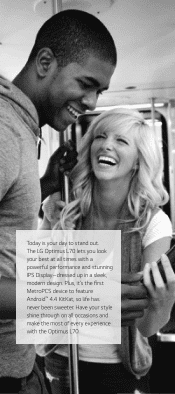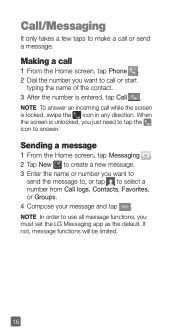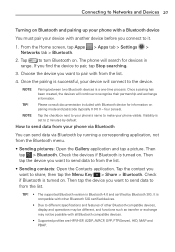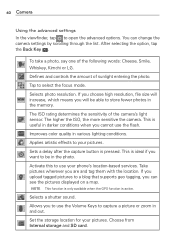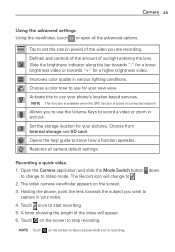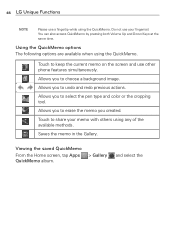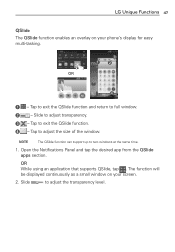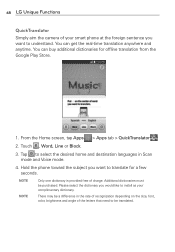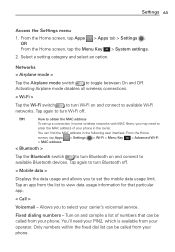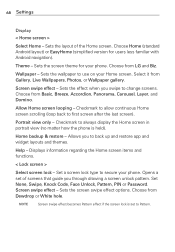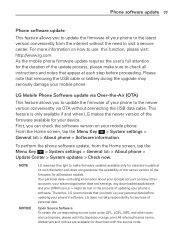LG MS323 Support Question
Find answers below for this question about LG MS323.Need a LG MS323 manual? We have 5 online manuals for this item!
Question posted by gbabetrillest on April 27th, 2015
Lg Phone And Wifi
my LG phone model#LGMS323 is not turning wifi or bluetooth on the switch button stays grey and doesn't search for devices. i click on the about phone and under IP ADDRESS it says Unavailable. it has been disconnected for two months.
Current Answers
Answer #1: Posted by techyagent on April 28th, 2015 12:52 AM
Ok you have to
Soft reset your phone
go to setting > press privacy > then factory data reset > then erase everything .
Hard reset
- Ensure the device is powered off.
- Press and hold the Volume Down button and the Power button.
- When the LG logo is displayed release the Power button only then immediately press and hold the Power button again.
Thanks
Techygirl
Related LG MS323 Manual Pages
LG Knowledge Base Results
We have determined that the information below may contain an answer to this question. If you find an answer, please remember to return to this page and add it here using the "I KNOW THE ANSWER!" button above. It's that easy to earn points!-
Pairing Bluetooth Devices LG Rumor 2 - LG Consumer Knowledge Base
... tools menu, select the Bluetooth menu and press OK on how to search for the Bluetooth device. microSD tm Memory Port Advanced Phone Book Features: Entering Wait ...0 0 0). With the handset closed press the ok button on the keypad to LG Bluetooth stereo speakers (MSB-100). 4. / Mobile Phones Pairing Bluetooth Devices LG Rumor 2 NOTE: Consult the owner's manual for... -
Bluetooth Profiles - LG Consumer Knowledge Base
... JPEG files to be synchronizing a contact list between the mobile phone and another compatible device. Allows a compatible Bluetooth device to retrieve or browse image files from another device like pictures from a mobile handset is pushed and pulled between devices. microSD tm Memory Port Pairing Bluetooth Devices LG Dare Transfer Music & Pictures LG Voyager Basic imaging... -
Pairing Bluetooth Devices LG Dare - LG Consumer Knowledge Base
... turned on pairing. The phone will then connect to activate pairing mode. 3. Pictures LG Dare Bluetooth Profiles Touch the "add" button. Consult the owner's manual for the external device for detailed instructions on . NOTE: Some devices may prompt you want to connect to enter the Bluetooth menu. 2. For example, most LG Bluetooth headsets use "0000" as a PIN/Passcode. Click...
Similar Questions
Are There Drivers For The Bluetooth In This Model (lg Ms32) Phone?
I'm having trouble transferring from my phone to my notepad and computer, they pair but not connecti...
I'm having trouble transferring from my phone to my notepad and computer, they pair but not connecti...
(Posted by janicemci 8 years ago)
My Lg Was Stolen But I Have Face Unlock Feature Can I See Who Has My Phone
(Posted by zoebarnett23 8 years ago)
How Do I Change My Phone Back To English My Grandson Changed It To Spanish
(Posted by timj4007 8 years ago)
How Many Phone Number-address Can Be Stored In Lg Encore Gt550 ?
(Posted by wootoadsc 10 years ago)
Idrop My Lg Metro Phone,now It Says My Sd Card Is Not There And Gallery Is Empty
(Posted by Anonymous-98560 11 years ago)