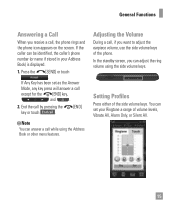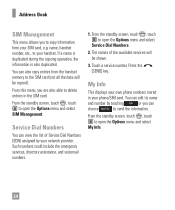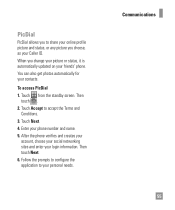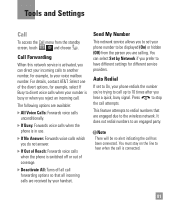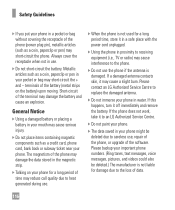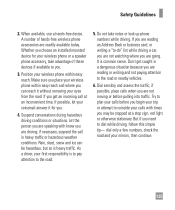LG GT550 Support Question
Find answers below for this question about LG GT550.Need a LG GT550 manual? We have 3 online manuals for this item!
Question posted by wootoadsc on December 19th, 2013
How Many Phone Number-address Can Be Stored In Lg Encore Gt550 ?
The person who posted this question about this LG product did not include a detailed explanation. Please use the "Request More Information" button to the right if more details would help you to answer this question.
Current Answers
Related LG GT550 Manual Pages
LG Knowledge Base Results
We have determined that the information below may contain an answer to this question. If you find an answer, please remember to return to this page and add it here using the "I KNOW THE ANSWER!" button above. It's that easy to earn points!-
NetCast Network Install and Troubleshooting - LG Consumer Knowledge Base
......then the TV can see your home network allows the TV to get an activation code in a store will be the fact that may provide some network tests. If the Quick Setup doesn't work for ...also be the easier to use a static IP address in the first place...continue to see if the router is turned off. You may be able to obtain that number up every now and again. Software Connection Now... -
Mobile Phones: Lock Codes - LG Consumer Knowledge Base
...to be entered, it can still be contacted to have access to LG. The PIN is a number tied to this rule- the default lock code is entered incorrectly 10 times in U nlock K ... the information from the Service Provider. Mobile Phones: Lock Codes I. Restriction/Unlock/Subsidy code This code is used to travel abroad with the phone or switch service providers. Article ID:... -
Plasma Display Panel (PDP) - LG Consumer Knowledge Base
...a plasma television is , the individual gas atoms include equal numbers of colors. When an ultraviolet ...The central element in the atom's nucleus) and electrons. The address electrodes sit behind the cells, along the front glass plate. &#...? The free electrons collide with phosphor material coated on store shelves: the plasma flat panel display. The basic idea...
Similar Questions
Can We Divert A Call On Lg Encore Gt550 Gsm Unlocked Phone
(Posted by fccrpatino 10 years ago)
How To Record Conversation In Lg Encore Gt550 At&t 3g Cell Phone
(Posted by lochic 10 years ago)
What Is The Wifi Mac Address For My Virgin Mobile Model Number Vm670
(Posted by menmo 10 years ago)
Why Can't I Send Or Receive Picture Messages On My Phone Lg Encore Gt550
(Posted by gedmc 10 years ago)