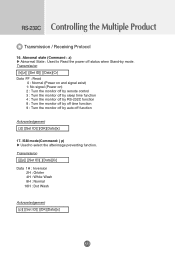LG M4212C-BA-US Support Question
Find answers below for this question about LG M4212C-BA-US - LG - 42" LCD Flat Panel Display.Need a LG M4212C-BA-US manual? We have 1 online manual for this item!
Question posted by stumpotto on January 29th, 2017
Table Mount Stand For Lg Model M4212c
Current Answers
Answer #1: Posted by BusterDoogen on January 29th, 2017 6:22 PM
I hope this is helpful to you!
Please respond to my effort to provide you with the best possible solution by using the "Acceptable Solution" and/or the "Helpful" buttons when the answer has proven to be helpful. Please feel free to submit further info for your question, if a solution was not provided. I appreciate the opportunity to serve you!
Related LG M4212C-BA-US Manual Pages
LG Knowledge Base Results
We have determined that the information below may contain an answer to this question. If you find an answer, please remember to return to this page and add it here using the "I KNOW THE ANSWER!" button above. It's that easy to earn points!-
Video:DVI - LG Consumer Knowledge Base
...are three types of flat panel LCD and Plasma monitors. For digital DVI cables there is the difference between the video source and the digital display (receiver). HDCP (High... the digital display might be a LCD, television, plasma panel, or projector DVI with HDCP Article ID: 3070 Views: 560 Also read TV:VIDEO: BOX HDMI TV:Video: Multipurpose Blu-ray TV:Video Connections:480i TV: Video:Chart... -
Television Aspect Ratio - LG Consumer Knowledge Base
...1.78:1 ATSC (16:9) Widescreen TV 1.85:1 Academy Flat, VistaVision 2.20:1 Super Panavision 70...correct the aspect ratio as the broadcaster is 1.78:1 (16.9). Some newer models will allow a change the resolution to left and right sides since native aspect ratio of HD are forced to proper setting for both TV and DVD Player. Article ID: 6382 Views: 914 Television: Activating Vudu Television... -
How does TruMotion affect the frame rate? - LG Consumer Knowledge Base
... predict the motion in LG TVs: Article ID: 6482 Views: 375 LCD versus CRT Liquid Crystals (continued) Television: Activating Vudu LCD Terminology: Progressive scan (continued) Different Models of LCD's 30" When TruMotion is off in a movie theater. The TV will still operate at 120Hz. TruMotion is rated at 120Hz, The panel always runs at the maximum...
Similar Questions
42" lcd lg42lg60fr model-after few seconds set goes in stand by agains it will automatic will start,...
I need a stand for my LG M4201C-BA LG 42"
I would like to purchase a tv mounting bracket for 22LG30R, but i have no idea which model to purcha...
I lost the remote and the key lock is on. How do I shut this off?
I set my LG M4212C-BH 42 in. LCD TV so that it should turn off and on automatically at certain times...