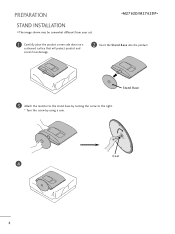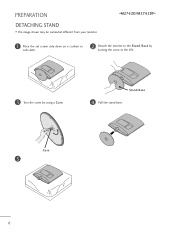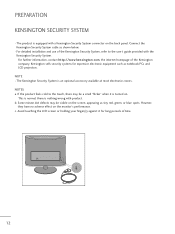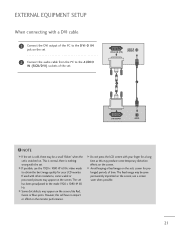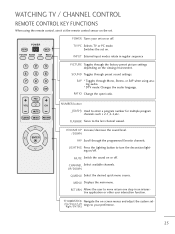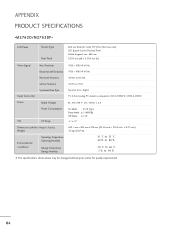LG M2762D-PM Support Question
Find answers below for this question about LG M2762D-PM.Need a LG M2762D-PM manual? We have 2 online manuals for this item!
Question posted by terencebennett on February 19th, 2012
Tv Seems To Be Scrolling All The Time
tv seems to be scrolling and I cannot stop it also you cannot see the screen to alter it, the top of the picture is visable and clear for about 2/3 inches
Current Answers
Related LG M2762D-PM Manual Pages
LG Knowledge Base Results
We have determined that the information below may contain an answer to this question. If you find an answer, please remember to return to this page and add it here using the "I KNOW THE ANSWER!" button above. It's that easy to earn points!-
Cleaning your Plasma/LCD TV Screen - LG Consumer Knowledge Base
...clear of any damage to remove dust and dirt from cooling vents on the screen. LG LCD Monitor Pixel Policy What is EasySetPackage? Auto Pivot not working or grayed out What is Response Time...160;cleaned with a cleaner picture. Step 5 : Plasma TV units can also protect the screen from the cleaning kit onto the soft cloth and gently clear the screen of dust and dirt ... -
*How to clean your Plasma TV - LG Consumer Knowledge Base
... the signal properly. ♦ Do not apply pressure to the screen which can I use your TV. Always keep the unit vents clear of the screen with the damp cloth. Use a Q-trip to reach the small corners of your screen as a PC monitor? Clean the lens that detects the remote control to insure that... -
HDTV: How can I use the television as a PC monitor? - LG Consumer Knowledge Base
...up Television Picture Color LCD ...monitors being run at 60 Hz is now ready to the television. Right-click on board screen...1024 x 768 at the same time. However, any open portion ...monitor. Once the advanced settings window has opened, select the [monitor] tab. In this means the resolution or refresh rate of your PC to a supported configuration. Press the input button on the TV...
Similar Questions
Monitor Not Displaying
The monitor is blank for ages before it displays a picture. The Green light flashes on and off const...
The monitor is blank for ages before it displays a picture. The Green light flashes on and off const...
(Posted by taigha 11 years ago)
Does This Tv Have A Head Phone Out Socket?
Iv been looking on this tv and I cant seem to find a headphone socket!!
Iv been looking on this tv and I cant seem to find a headphone socket!!
(Posted by ollieporter 11 years ago)
How Can I Turn Off Energy Saver?
Monitor Keeps Going Into Sleep Mode
when I'm on computer for extended time, monitor shuts down and goes into energy saving mode
when I'm on computer for extended time, monitor shuts down and goes into energy saving mode
(Posted by bernie66 11 years ago)
What Size Bolts Are Needed For The Back Of The Tv To Fix To A Wall Bracket
(Posted by jameswright9788 11 years ago)
How Do I Use Tv Turner Will.this Tv Find. My Direct Tv Signal
(Posted by Anonymous-51094 12 years ago)