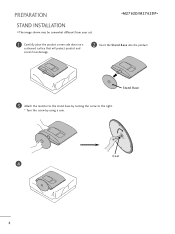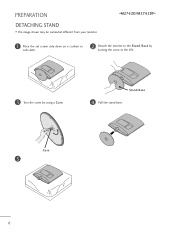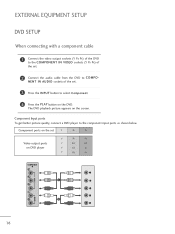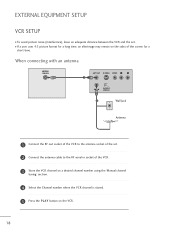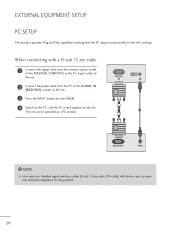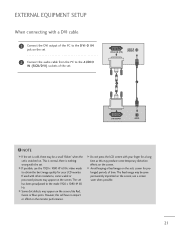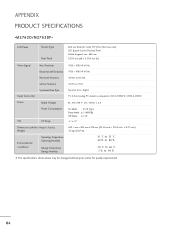LG M2762D-PM Support Question
Find answers below for this question about LG M2762D-PM.Need a LG M2762D-PM manual? We have 2 online manuals for this item!
Question posted by ollieporter on November 18th, 2012
Does This Tv Have A Head Phone Out Socket?
Iv been looking on this tv and I cant seem to find a headphone socket!!
Current Answers
Related LG M2762D-PM Manual Pages
LG Knowledge Base Results
We have determined that the information below may contain an answer to this question. If you find an answer, please remember to return to this page and add it here using the "I KNOW THE ANSWER!" button above. It's that easy to earn points!-
LG Consumer Knowledge Base
... Firmware N2R1 - Recent articles N1T1 - NAS Manuals, Files, and Firmware NAS Firmware Instructions Categories Appliances TV / Audio / Video PC Monitors Video DVD Data Storage Built-in Ovens Home Theater Cook Top Air Conditioners Microwave oven Air Conditioner Mobile Phones Window Air Washer/Dryer Combo Most viewed Firmware updates Software Updates Optical drive drivers... -
TV:Audio Connections - LG Consumer Knowledge Base
... it the knurled knobs by an outer conductor shield (-). Phone connectors are considered the ideal speaker connection for a full size headphone set. Spring-clip - Various types of its large contact...are assigned to be labeled as a front-panel headphone jack and the plug for high-powered systems Article ID: 3061 Views: 1647 TV:AUDIO RCA Connectors are usually color-coded Orange or ... -
Washing Machine: How can I save my preferred settings? - LG Consumer Knowledge Base
... oven Washers Dryers Vacuum Washer/Dryer Combo Air Conditioner -- Blu-ray -- LCD TV -- Home Audio System Monitors Data Storage -- Excellent Very Good Good Fair Poor Add comment Washing Machine: How...quick cycle option for future use a stored program? 1. HD Radio -- Network Storage Mobile Phones Computer Products -- CUSTOM PROGRAM (available on . 2. The washer will hear two beeps ...
Similar Questions
What Size Bolts Are Needed For The Back Of The Tv To Fix To A Wall Bracket
(Posted by jameswright9788 11 years ago)
How I Can Use Lg L1510t Monitor As Tv?
I want use this monitor as tv, how i can use?
I want use this monitor as tv, how i can use?
(Posted by gurdipbasota 11 years ago)
Tv Seems To Be Scrolling All The Time
tv seems to be scrolling and I cannot stop it also you cannot see the screen to alter it, the top of...
tv seems to be scrolling and I cannot stop it also you cannot see the screen to alter it, the top of...
(Posted by terencebennett 12 years ago)
How Do I Use Tv Turner Will.this Tv Find. My Direct Tv Signal
(Posted by Anonymous-51094 12 years ago)
Not Working Tv Tuner
LG 2290 LED MONITOR- TV TUNER NOT SUPPORT DISPLAY D-SUB out of Range 74.3 KhZ / 60 HZ
LG 2290 LED MONITOR- TV TUNER NOT SUPPORT DISPLAY D-SUB out of Range 74.3 KhZ / 60 HZ
(Posted by gpartha1970 12 years ago)