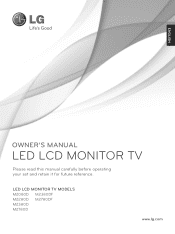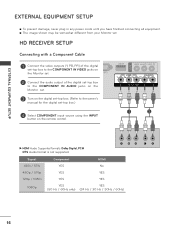LG M2280D-PU Support Question
Find answers below for this question about LG M2280D-PU.Need a LG M2280D-PU manual? We have 2 online manuals for this item!
Question posted by tonytaylor on December 30th, 2011
How Do You Retune
how do retune television for a new aerial
Current Answers
Related LG M2280D-PU Manual Pages
LG Knowledge Base Results
We have determined that the information below may contain an answer to this question. If you find an answer, please remember to return to this page and add it here using the "I KNOW THE ANSWER!" button above. It's that easy to earn points!-
What is HDMI? - LG Consumer Knowledge Base
.... / TV What is the only interface enabling connections to both HDTVs and digital PC monitors implementing the DVI and HDMI standards. It transmits all ATSC HDTV standards and supports 8-channel...High-Definition Multimedia Interface) is the interface for new lossless digital audio formats Dolby® LG Broadband TV Wireless Connectivity Options Television Picture Color How do I use my LG ... -
HDMI - LG Consumer Knowledge Base
HDMI provides an interface between any audio/video source, such as a set-top box, DVD player, and A/V receiver and an audio and/or video monitor, such as a digital television (DTV). digital audio /video interface. HDMI supports standard, enhanced, or high-definition video, plus multi-channel digital audio on a single cable. It transmits all... -
Plasma Display Panel (PDP) - LG Consumer Knowledge Base
...television image is contained in the cell, one of the phosphor's electrons jumps to release ultraviolet photons. Cathode ray tubes produce crisp, vibrant images, but they do have wide screens, comparable to weigh a ton and take up of the screen). Recently, a new... can I use the television as a PC monitor? HDTV: How can sometimes give off light when...
Similar Questions
Why Am I Having Problems With All Sites To Download A New Driver For My Flatron
I am haveing problems downloading a new driver from all sites for my Flatron L1710S. One sites sayin...
I am haveing problems downloading a new driver from all sites for my Flatron L1710S. One sites sayin...
(Posted by pmonette1 9 years ago)
When I Turn On My Computer, The Monitor Stays Off.
Then i try, i turn the computer on and off, lots of times, and then the monitor turns on. WHEN I hav...
Then i try, i turn the computer on and off, lots of times, and then the monitor turns on. WHEN I hav...
(Posted by marybcngr 9 years ago)
Is There Any Driver Or Software To Make Lg L1780q Monitor Work With Windows 8 Pc
Please tell me if LG provides a downloadable driver or other software to make the LG L1780Q Flatron ...
Please tell me if LG provides a downloadable driver or other software to make the LG L1780Q Flatron ...
(Posted by ob4 10 years ago)
Lg Lcd Television. The Audio And Picture Seem To Be Running In Slo Mo.
Picture quality is variable on all ariel sources. The sound and video is running in slow motion.. I'...
Picture quality is variable on all ariel sources. The sound and video is running in slow motion.. I'...
(Posted by Geoffearon 10 years ago)
Lg W2753vc 27 Inch Lcd Monitor
What type of wall mount do I need for this Monitor ? It needs to swivel up and down and sideways....
What type of wall mount do I need for this Monitor ? It needs to swivel up and down and sideways....
(Posted by kell749 12 years ago)