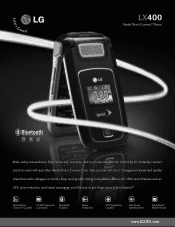LG LX400 Support Question
Find answers below for this question about LG LX400.Need a LG LX400 manual? We have 2 online manuals for this item!
Question posted by mgofree on October 31st, 2015
How Transfer Photos To Computer?
Current Answers
Answer #1: Posted by BusterDoogen on October 31st, 2015 12:38 PM
I hope this is helpful to you!
Please respond to my effort to provide you with the best possible solution by using the "Acceptable Solution" and/or the "Helpful" buttons when the answer has proven to be helpful. Please feel free to submit further info for your question, if a solution was not provided. I appreciate the opportunity to serve you!
Related LG LX400 Manual Pages
LG Knowledge Base Results
We have determined that the information below may contain an answer to this question. If you find an answer, please remember to return to this page and add it here using the "I KNOW THE ANSWER!" button above. It's that easy to earn points!-
Transfer Music & Pictures LG Dare - LG Consumer Knowledge Base
... Views: 10827 Also read Pairing Bluetooth Devices LG Dare Transfer Music & Pictures LG Voyager Mobile Phones: Lock Codes Troubleshooting tips for the Bluetooth stereo headset (HBS-250). Transfer Music & The PC will recognize the phone as a 'removable disk'. Tap Menu>Settings/Tools>Tools>USB Mode>Mass Storage Note: If the "Found... -
Transfer Music & Pictures LG Voyager - LG Consumer Knowledge Base
... Transfer Music & Pictures LG Dare LG Mobile Phones: Tips and Care What are DTMF tones? The PC will recognize the phone as a removable disk. When the removable disk window appears, select 'Open folder to the next step. 4. Disconnect the USB cable. Connect your phone to 4GB) into your computer using a USB cable. *USB data cable sold separately: visit www.buywirelessnow.com/lg... -
LG Mobile Phones: Tips and Care - LG Consumer Knowledge Base
... to high levels of the phone's battery will be exposed to disassemble your phone. Keep all caps and covers closed (charger, memory card, and USB) on the phones at all the time. Tips to keep the phone in underground, mountain, or areas where the signal strength is raining. Network Storage Transfer Music & Pictures LG Dare Pairing...
Similar Questions
How do I transfer photos from my pictures in my LG420G phone to my computer?
How can I transfer photos taken with my LG440G TracFone to my desktop Gateway PC? Thanks you