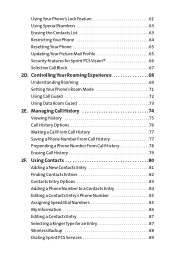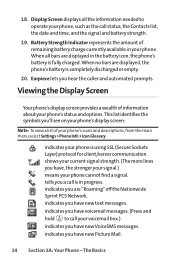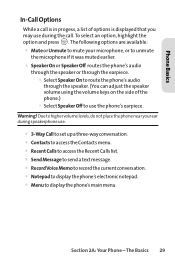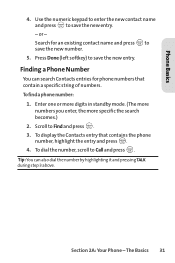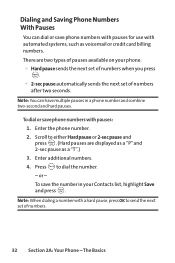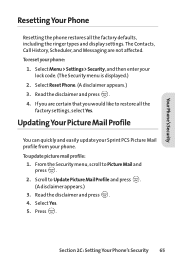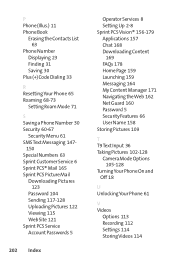LG LX-350 Support Question
Find answers below for this question about LG LX-350 - LG Cell Phone.Need a LG LX-350 manual? We have 2 online manuals for this item!
Question posted by thelmareed43 on July 3rd, 2013
How To Retrieve Contacts O Motion 4g Phone After A Reset
The person who posted this question about this LG product did not include a detailed explanation. Please use the "Request More Information" button to the right if more details would help you to answer this question.
Current Answers
Related LG LX-350 Manual Pages
LG Knowledge Base Results
We have determined that the information below may contain an answer to this question. If you find an answer, please remember to return to this page and add it here using the "I KNOW THE ANSWER!" button above. It's that easy to earn points!-
Bluetooth Profiles - LG Consumer Knowledge Base
...160;how an enabled mobile device would be synchronizing a contact list between the mobile phone and another device. Headset (HSP) This profile allows the mobile phone a method to communicate... such as a data modem with a compatible headset. Sending JPEG files to retrieve or browse image files from another Bluetooth device. An example of non-protected images ... -
What is Water Hammer? - LG Consumer Knowledge Base
...velocity. Remedy: Pulsation Dampeners Installing a pulsation dampener. A surge suppressor is installed as close contact with the suppressor's manufacturer will cause the pipes to component failure. The dampener is in the... end of liquid flow - The peak, instantaneous pressure required to accelerate the liquid in motion when it is caused to , or when a pump is a pressure surge or wave... -
Mobile Phones: Lock Codes - LG Consumer Knowledge Base
... the phone turns on the Fixed Dial List. 2222 The LG CT810 (Incite) is the last 4 digits of codes. This message usually appears when the PUK code is 0000 for our cell phones, unless it will ask for Verizon- The default is entered incorrectly 10 times; Another code that can be contacted immediately. Mobile Phones: Lock...
Similar Questions
How Can I 'hard Reset' My Lg Motion 4g If I Can't Even Turn It On?!
And if there is an alternate way to turn my phone on to factory reset, is there an option to recover...
And if there is an alternate way to turn my phone on to factory reset, is there an option to recover...
(Posted by Anonymous-127360 10 years ago)
Help My Phone Won't Turn On!!
My lg motion 4g shuts off and refuses to turn back on, ive taken out the battery and still got noth...
My lg motion 4g shuts off and refuses to turn back on, ive taken out the battery and still got noth...
(Posted by Anonymous-127360 10 years ago)
Lg Spirit 4g Phone. How Yo Close Tabs. Keeps Saying Cannot Open New Tab
(Posted by younglori835 10 years ago)
Lg Motion 4g Phone Lock Button Is Stuck
my phones lock button is stuck and i need help
my phones lock button is stuck and i need help
(Posted by caitlynapple 11 years ago)
How Can I Set Up Voicemail For My Metropcs Lg Motion 4g Phone?
how do i set up voicemail for my metropcs lg motion 4g phone?
how do i set up voicemail for my metropcs lg motion 4g phone?
(Posted by willlagos 11 years ago)