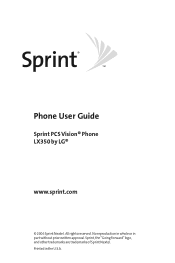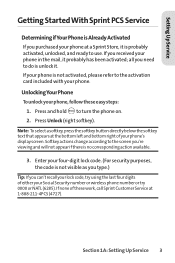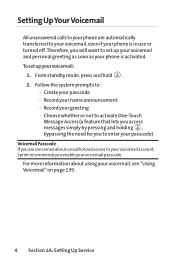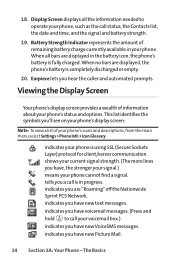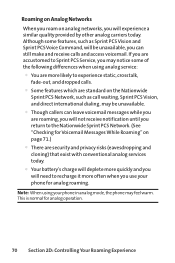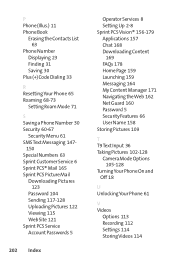LG LX-350 Support Question
Find answers below for this question about LG LX-350 - LG Cell Phone.Need a LG LX-350 manual? We have 2 online manuals for this item!
Question posted by tribanez78 on January 22nd, 2013
I Need A P U K Code For My Net10 Lg 35g
The person who posted this question about this LG product did not include a detailed explanation. Please use the "Request More Information" button to the right if more details would help you to answer this question.
Current Answers
Answer #1: Posted by bengirlxD on January 23rd, 2013 1:42 PM
PUK stands for Personal Unblocking Key. This is a uniqueeight-digit code specific to your SIM card. This is required when the PINnumber to unlock your mobile phone is entered incorrectly 3 times. You are thengiven 10 attempts to enter your PUK code. If an incorrect PUK code is enteredafter the 10th attempt, you will block your SIM card permanently and willrequire a new SIM card from your mobile phone provider.
PUK codes can be obtained through the following ways - The PUK code is in your SIM card documentation Starter Pack.If you do not have this then -Please contact your phone service provider.
Phone: 877-836-2368
Press 4 at first menu
Press 4 at second menu
PUK codes can be obtained through the following ways - The PUK code is in your SIM card documentation Starter Pack.If you do not have this then -Please contact your phone service provider.
Phone: 877-836-2368
How to reach a live person: Press 1 for English
Press 4 at first menu
Press 4 at second menu
Feel free to resubmit the question if you didn't find it useful.
Related LG LX-350 Manual Pages
LG Knowledge Base Results
We have determined that the information below may contain an answer to this question. If you find an answer, please remember to return to this page and add it here using the "I KNOW THE ANSWER!" button above. It's that easy to earn points!-
Dishwasher Sounds - LG Consumer Knowledge Base
...: 01 Oct, 2009 Views: 1878 Dishwasher not draining Dishwasher too much water Dishwasher not drying Dishwasher odor Dishwasher noises Dishwasher IE Error code (not E1) Steam Dishwasher This noise occurs when there is no water and air is being leveled properly. Reinstall the drain hose ...unit or install an air gap as shown in to fill the unit during the rinse cycle, unit may need adjusting. -
What are DTMF tones? - LG Consumer Knowledge Base
... Pairing Bluetooth Devices LG Rumor 2 Article ID: 6452 Views: 1703 LG Mobile Phones: Tips and Care Troubleshooting tips for options or codes, adjusting the DTMF tones will have the same higher frequency but DTMF is actually two tones - For troubleshooting purposes: If the cell phone is represented by a pair of DTMF for the higher frequencies... -
Mobile Phones: Lock Codes - LG Consumer Knowledge Base
.... Mobile Phones: Lock Codes I. Another code that may delete the information from the phone , so it is recommended to make sure all be erased from the PHONE memory and the lock code will become PERMANENTLY LOCKED, and a new SIM Card must be a personal code- PIN / PIN1 It is used to or provide these types of the cell phone number...
Similar Questions
How Do I Replace After Accidently Removing My 'call Logs' Icon On A Lg 4 Motion?
How do I replace after accidently removing my "Call Logs" icon on my LG4 Motion cell phone?
How do I replace after accidently removing my "Call Logs" icon on my LG4 Motion cell phone?
(Posted by ozzy143143 10 years ago)
I Forgot My Security Code For My Lg900 Cell Phone Can I Reset It
(Posted by cwnutz35 11 years ago)
How To Set 'security Code' On A340 Cell Phone?
When I need to delete ALL recent calls, I'm asked for "security code" I do not know how to set it.
When I need to delete ALL recent calls, I'm asked for "security code" I do not know how to set it.
(Posted by aim1309 11 years ago)
Unlock Code For Gt365 Cell Phone
How do I unlock a GT365 cell phone?
How do I unlock a GT365 cell phone?
(Posted by jjazzykid 12 years ago)