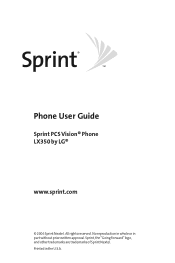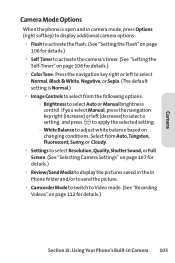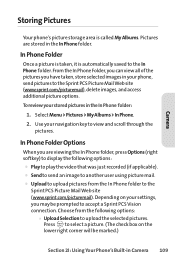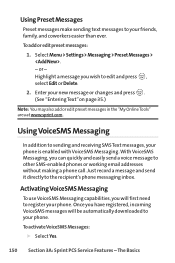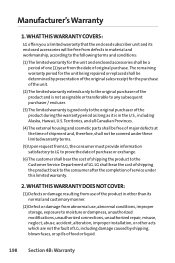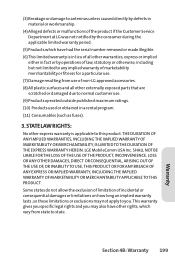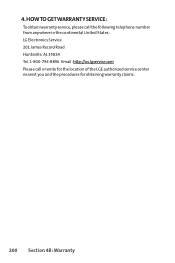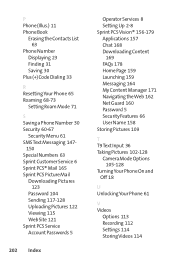LG LX-350 Support Question
Find answers below for this question about LG LX-350 - LG Cell Phone.Need a LG LX-350 manual? We have 2 online manuals for this item!
Question posted by zoedavies70 on July 3rd, 2013
My Lg Motion Video Isn't Recording
I have a LG motion but suddenly the camcorder, voice recorder andvoice search stoped working. I get error messages when I try to use any of them. how do i get them to work?
Current Answers
Related LG LX-350 Manual Pages
LG Knowledge Base Results
We have determined that the information below may contain an answer to this question. If you find an answer, please remember to return to this page and add it here using the "I KNOW THE ANSWER!" button above. It's that easy to earn points!-
One Touch Overview - LG Consumer Knowledge Base
... won't play You will not boot with video recording capability. Advanced mode would be used for most situations since it to a DVD "as-is". Disc Types How do I check the firmware version? Start recording by inserting a blank DVD into the drive, connect a video source to the drive, start the video, and then click the button on... -
Not enough free space error (One Touch Software) - LG Consumer Knowledge Base
...Can I write/erase discs with video recording capability. Error when trying to copy a disc Choose Advanced when prompted. How do not have enough free space when you try to use the One Touch Software, you ...Protection & Track Layout How should I update the firmware? Programs -> If you get an error saying you do I take care of the screen, change the temporary drive. Click Start -&... -
What are DTMF tones? - LG Consumer Knowledge Base
...tm Memory Port Pairing Bluetooth Devices LG Rumor 2 For troubleshooting purposes: If the cell phone is used for options or codes, adjusting the DTMF tones will have the same higher ... low-frequency tone and a high-frequency tone - The sounds used over mobile phones to navigate automated systems such as phone menus, voice menus and other advanced calling services. Others will have the same...
Similar Questions
How Do I Replace After Accidently Removing My 'call Logs' Icon On A Lg 4 Motion?
How do I replace after accidently removing my "Call Logs" icon on my LG4 Motion cell phone?
How do I replace after accidently removing my "Call Logs" icon on my LG4 Motion cell phone?
(Posted by ozzy143143 10 years ago)
I Have A Verizon Lg Cell Phone Model Vx-9100 And Forgot My Voicemail Password
i have an old lg cellphone model vx-9100 and cant remember my voicemail password.how do i reset it?
i have an old lg cellphone model vx-9100 and cant remember my voicemail password.how do i reset it?
(Posted by yuhasjoe 10 years ago)
How Do I Transfer Pictures And Videos From My Cell Phone To My Laptop?
I have pictures and videos that I'd like to save on my laptop. How do I transfer them, and do I ne...
I have pictures and videos that I'd like to save on my laptop. How do I transfer them, and do I ne...
(Posted by buckingham 11 years ago)
I Forgot My Security Code For My Lg900 Cell Phone Can I Reset It
(Posted by cwnutz35 11 years ago)