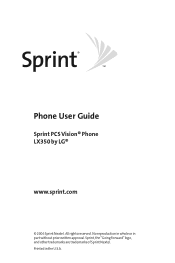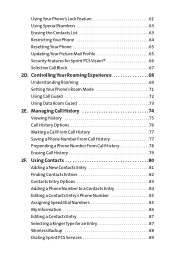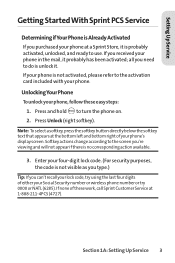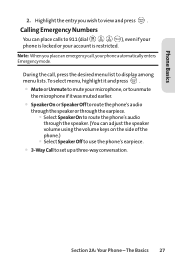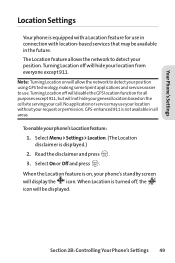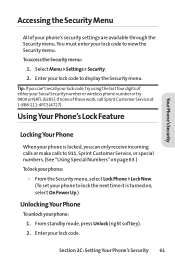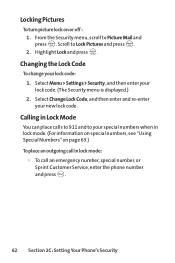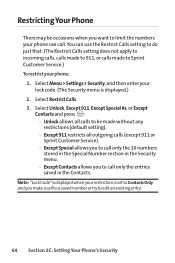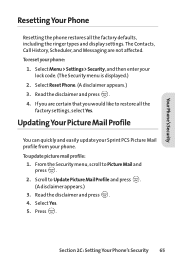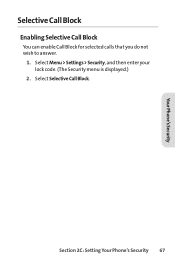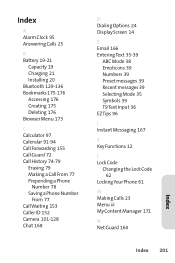LG LX-350 Support Question
Find answers below for this question about LG LX-350 - LG Cell Phone.Need a LG LX-350 manual? We have 2 online manuals for this item!
Question posted by shahzad5516 on March 1st, 2013
Hi I Have Lg440g And It's Country Lock Please Healp Me
The person who posted this question about this LG product did not include a detailed explanation. Please use the "Request More Information" button to the right if more details would help you to answer this question.
Current Answers
Related LG LX-350 Manual Pages
LG Knowledge Base Results
We have determined that the information below may contain an answer to this question. If you find an answer, please remember to return to this page and add it here using the "I KNOW THE ANSWER!" button above. It's that easy to earn points!-
Pairing Bluetooth Devices LG Rumor 2 - LG Consumer Knowledge Base
...Bluetooth stereo headset (HBS-250). Exit the menu screens and you will begin using your Bluetooth device. / Mobile Phones Pairing Bluetooth Devices LG Rumor 2 NOTE: on the option to place the device into pairing mode. 1. ... screen, select the " T ools " menu. 2. Transfer Music & Pictures LG Voyager Mobile Phones: Lock Codes What are pairing to use with the device. -
What are DTMF tones? - LG Consumer Knowledge Base
...frequency tone - For troubleshooting purposes: If the cell phone is actually two tones - DTMF can this ...cell phone does not seem to navigate automated systems such as a grid, each row represents a low frequency, and each column represents a high frequency. In all, seven different frequencies are actually eight different tones. Article ID: 6452 Views: 1703 LG Mobile Phones... -
Mobile Phones: Lock Codes - LG Consumer Knowledge Base
... (Migo) for our cell phones, unless it does not have the phone re-programmed. and since we do Reset Defaults/Master Resets. It is used to have a pre-determined security code. GSM Mobile Phones: The Security Code is recommended that a back-up to 3 attempts, after which the SIM card will become PERMANENTLY LOCKED, and a new SIM...
Similar Questions
How Do I Replace After Accidently Removing My 'call Logs' Icon On A Lg 4 Motion?
How do I replace after accidently removing my "Call Logs" icon on my LG4 Motion cell phone?
How do I replace after accidently removing my "Call Logs" icon on my LG4 Motion cell phone?
(Posted by ozzy143143 10 years ago)
I Forgot My Security Code For My Lg900 Cell Phone Can I Reset It
(Posted by cwnutz35 11 years ago)
What Is The Sar Rating For The Lg 440g Cell Phone?
I have seen SAR ratings for all other LG cell phones, but not the LG 440G.
I have seen SAR ratings for all other LG cell phones, but not the LG 440G.
(Posted by robynnewwallace 11 years ago)