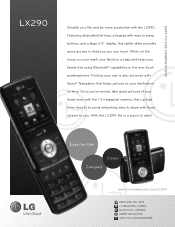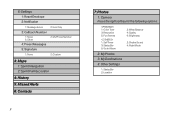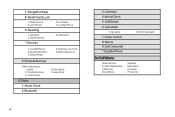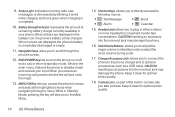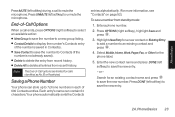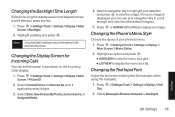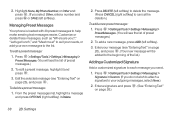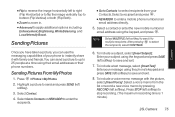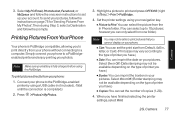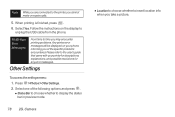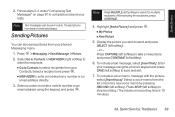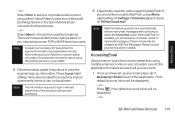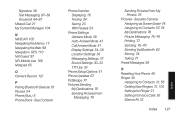LG LX290 Support Question
Find answers below for this question about LG LX290.Need a LG LX290 manual? We have 2 online manuals for this item!
Question posted by bmccullah1 on November 27th, 2012
Off Load Photos On Phone.
How do I off load photos from LG LX290 phone via USB cable to computer?
Current Answers
Related LG LX290 Manual Pages
LG Knowledge Base Results
We have determined that the information below may contain an answer to this question. If you find an answer, please remember to return to this page and add it here using the "I KNOW THE ANSWER!" button above. It's that easy to earn points!-
Using an USB Flash Drive - LG Consumer Knowledge Base
... Drive in until it to exit the MUSIC or PHOTO List menu before extracting the USB Flash Drive. USB Flash Drive: USB Flash Drive that have connected it fits into place. Select [MUSIC] or [PHOTO] option. The USB Flash Drive option in the USB Flash Drive. Article ID: 2329 Last updated: 23 Sep, 2008 Views: 2851 Blu... -
Transfer Music & Pictures LG Dare - LG Consumer Knowledge Base
... folder to view files'. 6.When finished transferring files select Exit (on your computer using a USB cable. 3. Article ID: 6131 Last updated: 23 Jun, 2009 Views: 10827 Also read Pairing Bluetooth Devices LG Dare Transfer Music & Pictures LG Voyager Mobile Phones: Lock Codes Troubleshooting tips for the Bluetooth stereo headset (HBS-250). Pictures LG Dare... -
Transfer Music & Pictures LG Voyager - LG Consumer Knowledge Base
... folder to the next step. 4. The PC will recognize the phone as a removable disk. Disconnect the USB cable. Article ID: 6132 Last updated: 13 Oct, 2009 Views: 6339 Transfer Music & Pictures LG Dare LG Mobile Phones: Tips and Care What are DTMF tones? Connect your phone to 4GB) into your microSD card before use for the...
Similar Questions
How Can I Transfer Files Such As Pics To My Pc??
How can I transfer files such as pics to my PC??
How can I transfer files such as pics to my PC??
(Posted by famousrice 7 years ago)
My Lg Vn251 Did Not Come With Usb Cable Or Owners Manual. Where On The Phone Do
Where on the phone do you insert a USB cable?
Where on the phone do you insert a USB cable?
(Posted by lisahubbard199 9 years ago)
Am Using Usb Cable, But Notebook Does Not Recognize The Cell Phone, Please
advise, thank you
advise, thank you
(Posted by kklep 11 years ago)