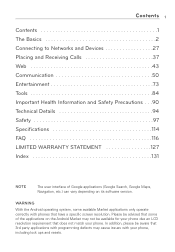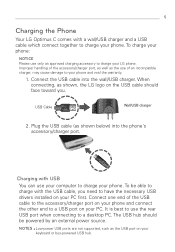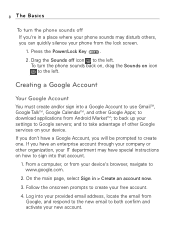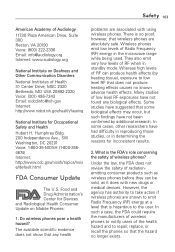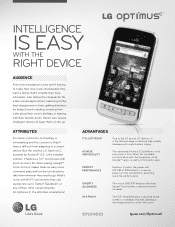LG LW690 Support Question
Find answers below for this question about LG LW690.Need a LG LW690 manual? We have 3 online manuals for this item!
Question posted by raysbog on July 28th, 2014
How To Update My Android 2.2.1 Lg Lw690 Kernel For Free
The person who posted this question about this LG product did not include a detailed explanation. Please use the "Request More Information" button to the right if more details would help you to answer this question.
Current Answers
Related LG LW690 Manual Pages
LG Knowledge Base Results
We have determined that the information below may contain an answer to this question. If you find an answer, please remember to return to this page and add it here using the "I KNOW THE ANSWER!" button above. It's that easy to earn points!-
Pairing Bluetooth Devices LG Rumor 2 - LG Consumer Knowledge Base
... manual for the device intended for the Bluetooth device. / Mobile Phones Pairing Bluetooth Devices LG Rumor 2 NOTE: on the keypad...for the Bluetooth stereo headset (HBS-250). Article ID: 6264 Last updated: 16 Sep, 2009 Views: 5871 Pairing Bluetooth Devices LG Dare Troubleshooting ...directions on the option to "Pair with Hands Free". 3. The handset will begin to search for use... -
Bluetooth Profiles - LG Consumer Knowledge Base
... with hands free devices. Human Interface Device (HID) The profile controls how an enabled mobile device would be streaming songs stored on one enabled device to the mobile handset. This profile allows use would be used as a car kit or a conference room device. / Mobile Phones Bluetooth Profiles... -
Transfer Music & Pictures LG Voyager - LG Consumer Knowledge Base
... cable. *USB data cable sold separately: visit www.buywirelessnow.com/lg. 2. The PC will recognize the phone as a removable disk. Article ID: 6132 Last updated: 13 Oct, 2009 Views: 6339 Transfer Music & Pictures LG Dare LG Mobile Phones: Tips and Care What are DTMF tones? Copy and paste, or drag and drop, the...
Similar Questions
Is Android Version 5.0.2 The Recent Updated Android Version For My Device?
Trying to update my phone to current
Trying to update my phone to current
(Posted by rondaross61 7 years ago)
How To Update Android 4.0
How to update android 4.0 or above . . .
How to update android 4.0 or above . . .
(Posted by martynwong82 11 years ago)
How To Unblock Restricted Calls On Android Lg Optimus Phone Lw690
see title
see title
(Posted by mrsandiegocal69 11 years ago)