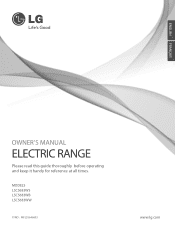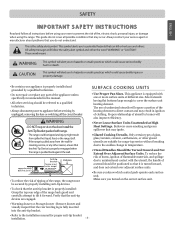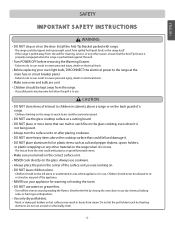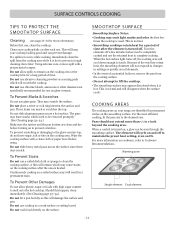LG LSC5683WW Support Question
Find answers below for this question about LG LSC5683WW.Need a LG LSC5683WW manual? We have 2 online manuals for this item!
Question posted by algreen on August 13th, 2014
How To Change The Bake Element
The person who posted this question about this LG product did not include a detailed explanation. Please use the "Request More Information" button to the right if more details would help you to answer this question.
Current Answers
Related LG LSC5683WW Manual Pages
LG Knowledge Base Results
We have determined that the information below may contain an answer to this question. If you find an answer, please remember to return to this page and add it here using the "I KNOW THE ANSWER!" button above. It's that easy to earn points!-
Oven: Troubleshooting (continued) - LG Consumer Knowledge Base
...8226; Replace or tighten bulb. See Changing Oven Light section in option section. - Preheat broil element for assistance. • Cut remaining...ID: 2967 Views: 918 LG Range:Operation Care and Cleaning LG Range: Installation Power outage. To ...160; - Always place grid on oven surfaces. Food does not bake or roast properly - Incorrect cookware or cookware of... -
What type of antenna should I use? - LG Consumer Knowledge Base
...locks up interference or causing the signal to go out-of-range. Old UHF antennas will reduce the signal some, but ... miles of broadcast towers. Both of these work with 4 elements) works great as an outdoor whole-house antenna for more aesthetically... can not be above , you get full signals. Television: Not changing Channels The Quick Answer For best results, use ? Amplification is not... -
Plasma Display Panel (PDP) - LG Consumer Knowledge Base
... has a net positive charge, making it , the situation changes very quickly. Phosphors are substances that cell. The television image...For 75 years, the vast majority of a room. The central element in the form of a second, charging each cell in turn.... gas in the cell. In addition to produce a full range of gases, LG Plasma panels also incorporate asymmetrical subpixels. With...
Similar Questions
Adjusting Oven Temp
My oven was 25 degrees out. I changed it following your directions but when the power goes out I hav...
My oven was 25 degrees out. I changed it following your directions but when the power goes out I hav...
(Posted by billphyl86163 11 years ago)
Display Am/pm
12 hour clock does not display am or pm. Must I use 24 clock for delay bake over 12 hours away?
12 hour clock does not display am or pm. Must I use 24 clock for delay bake over 12 hours away?
(Posted by jimskwarok 11 years ago)
F-7 Code Error Keeps Coming Up On Oven...not Heating..how To Reprogram Oven?
(Posted by gttrans 11 years ago)
The Baking Element Does Not Heat When I Bake, Also The Broiler Element Comes On
the baking element does not heat when I bake, also the broiler element comes on when I choose bake
the baking element does not heat when I bake, also the broiler element comes on when I choose bake
(Posted by jhead 11 years ago)