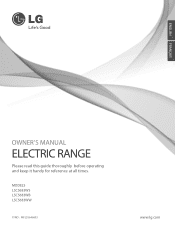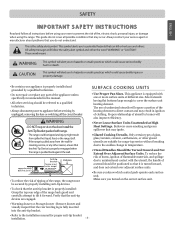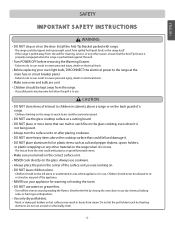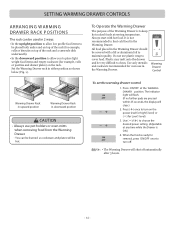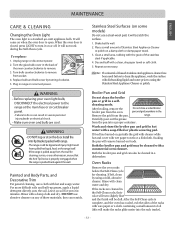LG LSC5683WW Support Question
Find answers below for this question about LG LSC5683WW.Need a LG LSC5683WW manual? We have 2 online manuals for this item!
Question posted by billphyl86163 on January 1st, 2013
Adjusting Oven Temp
My oven was 25 degrees out. I changed it following your directions but when the power goes out I have to repeat the procedure. Can I make this a permanent change?
Current Answers
Related LG LSC5683WW Manual Pages
LG Knowledge Base Results
We have determined that the information below may contain an answer to this question. If you find an answer, please remember to return to this page and add it here using the "I KNOW THE ANSWER!" button above. It's that easy to earn points!-
How does the child lock feature work? - LG Consumer Knowledge Base
... Machine: Long wash times Article ID: 786 Last updated: 29 Sep, 2008 Views: 1514 Washing Machine: Powers on but will not prevent the unit from opening or closing. What is the maximum spin speed on my... not run a cycle. What wash cycles are available on or off, or the door from being powered on my LG washer? How does the child lock feature work? This feature will lock the control ... -
Television: Noise/Audio problems - LG Consumer Knowledge Base
...power failure occurs or power is corrected, bad cable may cause audio problems. If problem persists after cables have been tried on just one channel, check the audio settings. Make sure SAP or audio language is being used . In the TV menu, change...cause an audio problem. 6. If a cable box is being used . Adjust volume on cable box using a HDMI cable or digital optical audio cable.... -
HDTV: How can I improve low or bad signal? - LG Consumer Knowledge Base
...;change the physical location in the general direction of poor picture quality are lost. However, if you are experiencing low signal, adjust the orientation of antenna is not resolved, consult with another coaxial cable. Make sure... remote to receive broadcasting. Article ID: 6344 Last updated: 25 Feb, 2010 Views: 917 HDTV: How can skip, break into artifacts, or become pixilated.
Similar Questions
Is There A Recall On Model Lre3023st? I Am Having Trouble With The Oven Temp Dri
I am having trouble with the temp drifting lower after it has reached its set temperature.
I am having trouble with the temp drifting lower after it has reached its set temperature.
(Posted by rgood7 3 years ago)
Our Oven Temperature Shoots Up Too High Even Though Shows 350 Or Other Temp. Mod
(Posted by psanderson 8 years ago)
Oven Temp. Problem Lg Lre30451sw
oven temp drops down to low. it can be 100 degrees lower then the set point if we restart the oven. ...
oven temp drops down to low. it can be 100 degrees lower then the set point if we restart the oven. ...
(Posted by thestreffs 11 years ago)
My Oven Cooks Too Fast And Seems Too Hot. Is There An Adjustment?
(Posted by Anonymous-41284 12 years ago)