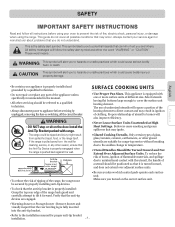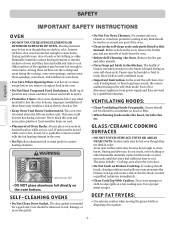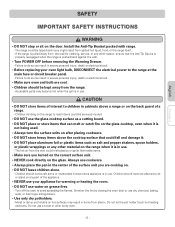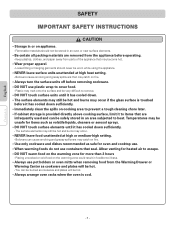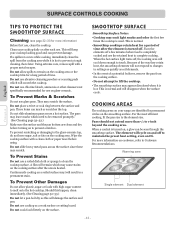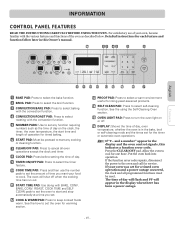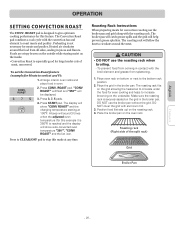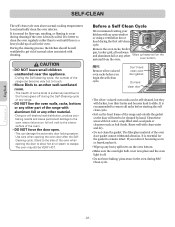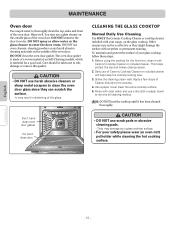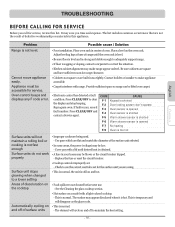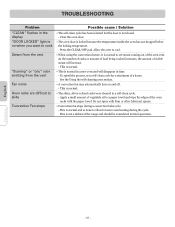LG LSB5682SW Support Question
Find answers below for this question about LG LSB5682SW.Need a LG LSB5682SW manual? We have 1 online manual for this item!
Question posted by gttrans on September 21st, 2012
F-7 Code Error Keeps Coming Up On Oven...not Heating..how To Reprogram Oven?
Current Answers
Answer #1: Posted by LaTouche33 on September 21st, 2012 7:59 AM
It is simpler to check a portion of the range first. Go to the relay board for the bake and broil elements. Check for incoming voltage between the red and black wires. You should have 230 volts all the time.
Set the oven control to bake at 350 degrees and check between the yellow and black wires that go to the bake element. You should have 230 volts. If you have 0 volts, check between the yellow wire that goes to the bake element and the black wire that goes to the terminal block of the range. If you have 230 volts here, the DLB relay on the relay board is bad. This will prevent bake and broil from working.
We can go through the relay board for the cooktop. I think it is best to eliminate one problem at a time.
Be sure to use proper precautions when checking live voltage. If you are not comfortable doing these tests, go to Home Services and get a Sears technician to repair the range.
Related LG LSB5682SW Manual Pages
LG Knowledge Base Results
We have determined that the information below may contain an answer to this question. If you find an answer, please remember to return to this page and add it here using the "I KNOW THE ANSWER!" button above. It's that easy to earn points!-
Troubleshooting Electric Range - LG Consumer Knowledge Base
...Kitchen cabinet alignment may be accessible for service. • Oven control beeps and displays any F code error. • If fault recurs, record fault number. ...not square or are square and have sufficient room for range clearance. Reprogram oven. Check to adequately support range. • Areas of range until desired heat is set . - Frequent cycling on the cooktop ... -
Plumbing Noises - LG Consumer Knowledge Base
...the pressure surge wants to go someplace. Theoretically this you keep repeating until the noise stops. But it requires cutting pipes... many times the balloon simply bursts. So check to be coming from the valve and then open to full closed, but ... LG Front Load Washer: General FAQ Washing machine has an OE error code How does the child lock feature work fine. Make sure you ... -
Care and Cleaning - LG Consumer Knowledge Base
...Cooktop Cleaner or included cleaner will come on the glass cooktop. To...of the oven counterclockwise to remove. Unplug range or disconnect power. NOTE: DO NOT heat the ...keep the cooktop looking new. When the oven door is closed, touch OVEN LIGHT to clean the entire cooktop surface. Do not store a soiled broiler pan and grid anywhere in range or reconnect power. Plug in the range...
Similar Questions
LGE4611 F3 Code - anything I can do to fix it myself? Oven does not work :-(
LG oven sensor Reset oven. Works for about half an hour then shuts off again. Ruined christmas dinne...
I have a LG lre30453sb Electric range. Recently the oven has been shooting up to 500 degree's no mat...
Manual does not show wiring diagram or where the sensor is. Is there a service manual available?