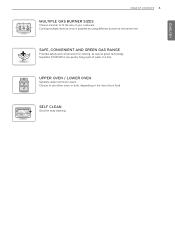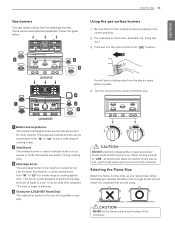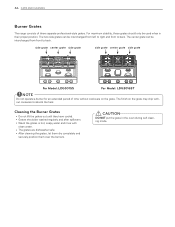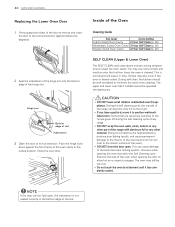LG LDG3015SW Support Question
Find answers below for this question about LG LDG3015SW.Need a LG LDG3015SW manual? We have 2 online manuals for this item!
Question posted by bqsunshine26 on May 28th, 2022
Lge4611 F3 Code
Current Answers
Answer #1: Posted by SonuKumar on May 28th, 2022 10:09 PM
Error Code F3 - Touch Button Short-Circuited
The control panel buttons or wiring might be causing the issue. If you restart the oven and it still appears, you will need to contact a repair service for help.
What does the code F 3 mean on an LG microwave?
The F3 means you have a shorting membrane keypad. If and when an oven exhibits this code or is coming on or doing anything by itself, this is very dangerous and can result in a fire. None of us on this site recommend trying to repair this type of problem on a microwave because it can kill you.
Please respond to my effort to provide you with the best possible solution by using the "Acceptable Solution" and/or the "Helpful" buttons when the answer has proven to be helpful.
Regards,
Sonu
Your search handyman for all e-support needs!!
Answer #2: Posted by hzplj9 on May 28th, 2022 1:05 PM
Related LG LDG3015SW Manual Pages
LG Knowledge Base Results
We have determined that the information below may contain an answer to this question. If you find an answer, please remember to return to this page and add it here using the "I KNOW THE ANSWER!" button above. It's that easy to earn points!-
What are LG Microwave features - LG Consumer Knowledge Base
...of chicken, meat or fish press in the food code by using 1,2,3 and then the weight in use .... this button to add ten seconds each time it works at a safe handling temperature. Cook Time: This is... popcorn use . EX: If you have a mounted range above your stove or under your top counter cabinets. More...dogs, oatmeal, baby food and soup. / Microwave oven What are trying to heat or cook. If ... -
Television: Problem connecting to the Netflix server - LG Consumer Knowledge Base
Issues may range from MyMedia....to access netlfix again. In most cases this will not activate without an Activation code. www.netflix.com/tvhelp or Call 1-866-716-0414 (U.S.A. Television: Problem ... streaming movies and video, a membership must be a Netflix Server Error. A. Internet apps work properly Belkin N1 Vision Router Shared folders are a few hours and try to contact... -
What is the decibel rating on my washing machine? - LG Consumer Knowledge Base
...: 774 What is the cotton/towel cycle on my LG washer What is delay wash on my LG washer? Washing machine has an IE error code What is speed wash on my LG washer? What is the decibel rating on my LG washer? What is the stain cycle option for on...
Similar Questions
Sir/Ma'am,The unit is acting like it is only receiving 120VAC vice 220VAC. However, wall outlet is p...
Hi I have an lg oven with model number Ldg 3015st/00 witch has an error code f3 and white replacemen...
everything works except the bottom oven and i already reset it but no sucees
Last time this happened we googled it and found a series of buttons that reset the control panel - c...
when F3 is on stove dont work have to wait som hrs VERY inconvenient!!!