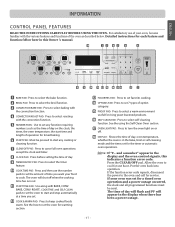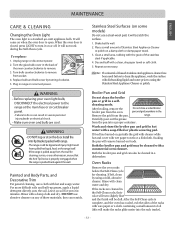LG LSC5683WS Support Question
Find answers below for this question about LG LSC5683WS.Need a LG LSC5683WS manual? We have 2 online manuals for this item!
Question posted by graham101 on February 13th, 2012
Oven Temperature Problems
our LSC5683 will not get any hotter than 350 degrees. what could the problems be? The Broiler and Self cleaning functions work fine.
Current Answers
Related LG LSC5683WS Manual Pages
LG Knowledge Base Results
We have determined that the information below may contain an answer to this question. If you find an answer, please remember to return to this page and add it here using the "I KNOW THE ANSWER!" button above. It's that easy to earn points!-
Oven: Troubleshooting (continued) - LG Consumer Knowledge Base
.... See in option section. Remove using the oven section. • The oven temperature is too high to clean Oven controls improperly set . • Excessive soil. - Oven is cancelled. Oven not clean after a self clean cycle • Article ID: 2968 Views: 1435 Gas Range Oven: How to clean Heavy residue Oven: How to set a self-clean operation. - In some areas the power (voltage... -
LG Range:Operation - LG Consumer Knowledge Base
... time of relay switches on the clock, the timer, the oven temperature, the start and stop automatically at a time you want your food to prevent pitting or staining. ~Ceramic Glass Cooktops can be cleaned with the convection function 4. ROAST, COOK TIME, and SELF CLEAN padsto set the oven to set . 12. Options Pad: Press to start time... -
Oven: Troubleshooting (continued) - LG Consumer Knowledge Base
... are difficult to cool. Burning or oily odor emitting from the vent • See the Fan noise • Article ID: 2969 Views: 595 Care and Cleaning LG Range:Operation The self-clean cycle has been selected but the door is locked because the temperature inside the oven has not dropped below the locking...
Similar Questions
Oven Stops Working
my oven gets almost to temp and then stops working
my oven gets almost to temp and then stops working
(Posted by lowelljmyers 2 years ago)
I Have A Lg Lsc5683 Range And The Start Button Will Not Beep Nor Turwhen Pressed
Nor turn on the oven to bake when pressed. It is 7yrs old.
Nor turn on the oven to bake when pressed. It is 7yrs old.
(Posted by Jimroberts38 6 years ago)
Our Oven Temperature Shoots Up Too High Even Though Shows 350 Or Other Temp. Mod
(Posted by psanderson 8 years ago)
Oven Temp. Problem Lg Lre30451sw
oven temp drops down to low. it can be 100 degrees lower then the set point if we restart the oven. ...
oven temp drops down to low. it can be 100 degrees lower then the set point if we restart the oven. ...
(Posted by thestreffs 11 years ago)
Oven Temperature Shoot To Over 500 Degrees No Matter What The Temperature Settin
I have a LG lre30453sb Electric range. Recently the oven has been shooting up to 500 degree's no mat...
I have a LG lre30453sb Electric range. Recently the oven has been shooting up to 500 degree's no mat...
(Posted by iapro77 11 years ago)