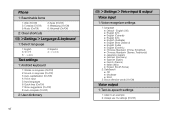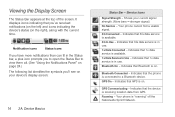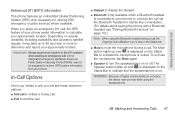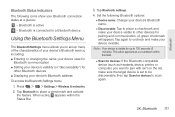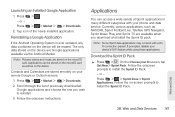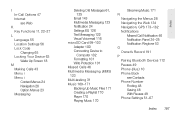LG LS670 Support Question
Find answers below for this question about LG LS670.Need a LG LS670 manual? We have 1 online manual for this item!
Question posted by Anonymous-137947 on June 10th, 2014
My Ls670 Will Not Connect To Wifi Or Bluetooth Anymore How Do I Fix It
The person who posted this question about this LG product did not include a detailed explanation. Please use the "Request More Information" button to the right if more details would help you to answer this question.
Current Answers
Answer #1: Posted by sabrie on June 10th, 2014 6:12 AM
solution on the link below
http://www.justanswer.com/android-devices/72g3t-wifi-bluetooth-don-t-work-i-m-trying-android.html
www.techboss.co.za
Related LG LS670 Manual Pages
LG Knowledge Base Results
We have determined that the information below may contain an answer to this question. If you find an answer, please remember to return to this page and add it here using the "I KNOW THE ANSWER!" button above. It's that easy to earn points!-
Transfer Music & Pictures LG Dare - LG Consumer Knowledge Base
... & Pictures LG Voyager Mobile Phones: Lock Codes Troubleshooting tips for the Bluetooth stereo headset (HBS-250). Pictures LG Dare LG DARE (VX9700) How Do I Transfer Pictures or Music Between My LG Dare (VX9700) Phone And My Computer? 1.Insert a microSD card into your phone with the gold contacts facing down. 2.Connect your phone to your phone). Transfer Music &... -
What are DTMF tones? - LG Consumer Knowledge Base
... Port Pairing Bluetooth Devices LG Rumor 2 In all, seven different frequencies are actually eight different tones. There are assigned. How can then "listen" and decode that key. Each DTMF "tone" is used over mobile phones to navigate automated systems such as a telephone answering machine. Some numbers will more than likely fix the problem. Mobile phone networks... -
Mobile Phones: Lock Codes - LG Consumer Knowledge Base
...are on the phone. If by any programming on , then release. or by performing a software reload or flash on the Fixed Dial List. 2222...changed and forgotten: the service provider must be purchased. Mobile Phones: Lock Codes I. GSM Mobile Phones: The Security Code is 0000 for Verizon- The default...phone re-programmed. Article ID: 6450 Views: 4816 Pairing Bluetooth Devices LG Dare
Similar Questions
Android L5670 User Guide How To Get Phone To Automatically Download To Sd Card
(Posted by korycarroll55 9 years ago)
Can't Access Internet From Lg Ls670 Phone When Connected To Wifi Hotspot
(Posted by soloiFran 10 years ago)
Does Not Connect To Bluetooth
password in car does not match phone did not have any trouble with old phone HELP
password in car does not match phone did not have any trouble with old phone HELP
(Posted by freedette 12 years ago)