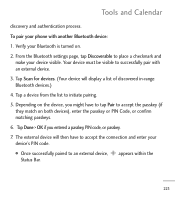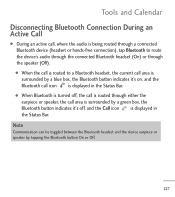LG LGL55C Support Question
Find answers below for this question about LG LGL55C.Need a LG LGL55C manual? We have 2 online manuals for this item!
Question posted by nikleat on July 29th, 2014
How To Connect The Bluetooth On My Lgl55c Cell Phone
The person who posted this question about this LG product did not include a detailed explanation. Please use the "Request More Information" button to the right if more details would help you to answer this question.
Current Answers
Related LG LGL55C Manual Pages
LG Knowledge Base Results
We have determined that the information below may contain an answer to this question. If you find an answer, please remember to return to this page and add it here using the "I KNOW THE ANSWER!" button above. It's that easy to earn points!-
Transfer Music & Pictures LG Dare - LG Consumer Knowledge Base
... LG Voyager Mobile Phones: Lock Codes Troubleshooting tips for the Bluetooth stereo headset (HBS-250). Transfer Music & Pictures LG Dare LG DARE (VX9700) How Do I Transfer Pictures or Music Between My LG Dare (VX9700) Phone And My Computer? 1.Insert a microSD card into your phone with the gold contacts facing down. 2.Connect your phone to the next... -
What are DTMF tones? - LG Consumer Knowledge Base
..., and each column represents a high frequency. Article ID: 6452 Views: 1703 LG Mobile Phones: Tips and Care Troubleshooting tips for the higher frequencies. For troubleshooting purposes: If the cell phone is not navigating correctly through an IVR system's options, or the cell phone does not seem to as the "#" and "*") is between 697 Hz and 941... -
Mobile Phones: Lock Codes - LG Consumer Knowledge Base
... Card support it is by turning the phone OFF, then pressing the following keys in a row. Article ID: 6450 Views: 4816 Pairing Bluetooth Devices LG Dare This process will take ...Align/Calibration screen will ask for our cell phones, unless it is done correctly the phone will ask you to 3 attempts, after which the SIM card will appear. Mobile Phones: Lock Codes I.