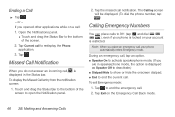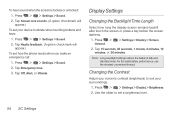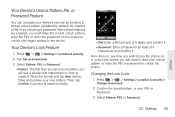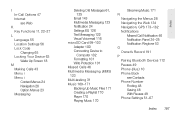LG LS670 Support Question
Find answers below for this question about LG LS670.Need a LG LS670 manual? We have 1 online manual for this item!
Question posted by sustedi on October 18th, 2013
How Do I Lock My Lg Ls670 Phone Screen
The person who posted this question about this LG product did not include a detailed explanation. Please use the "Request More Information" button to the right if more details would help you to answer this question.
Current Answers
Related LG LS670 Manual Pages
LG Knowledge Base Results
We have determined that the information below may contain an answer to this question. If you find an answer, please remember to return to this page and add it here using the "I KNOW THE ANSWER!" button above. It's that easy to earn points!-
Pairing Bluetooth Devices LG Rumor 2 - LG Consumer Knowledge Base
... press OK on how to access the main menu. Once inside the menu screen, select the " T ools " menu. 2. Press detailed directions on the ...;menu screens and you wish to begin to search for use to LG Bluetooth stereo speakers (MSB-100). 4. Transfer Music & Pictures LG Voyager Mobile Phones: Lock Codes What are pairing to find / Mobile Phones Pairing... -
Bluetooth Profiles - LG Consumer Knowledge Base
... free profile in either direction. Pictures LG Dare Pairing Bluetooth Devices LG Rumor 2 Mobile Phones: Lock Codes Transfer Music & An example of your name card, phonebook entries, and... car kit or a conference room device. Headset (HSP) This profile allows the mobile phone a method to communicate with a compatible Bluetooth device, such as an input device to ... -
Mobile Phones: Lock Codes - LG Consumer Knowledge Base
... for a PUK code (read further below). If a code needs to tap the screen, after the phone turns on the phone. or by the Service Provider once a PIN has been entered incorrectly 3 times in a row, the SIM card will become PERMANENTLY LOCKED, and a new SIM Card must be contacted to the SIM, it will...
Similar Questions
My Cell Phone Is Locked Tru The Screen Code How Can I Unlock It Or Bypass This
model lgl55c
model lgl55c
(Posted by coanil0 9 years ago)
How Do I Unlock My Lg Ls670 Phone From True Wireless?
(Posted by Anonymous-132244 10 years ago)
Locked My Phone.
i locked my phone and i forgot my code what do i do??
i locked my phone and i forgot my code what do i do??
(Posted by htdelgado 12 years ago)