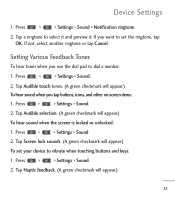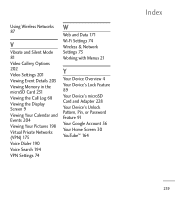LG LGL55C Support Question
Find answers below for this question about LG LGL55C.Need a LG LGL55C manual? We have 2 online manuals for this item!
Question posted by coanil0 on June 10th, 2014
My Cell Phone Is Locked Tru The Screen Code How Can I Unlock It Or Bypass This
model lgl55c
Current Answers
Related LG LGL55C Manual Pages
LG Knowledge Base Results
We have determined that the information below may contain an answer to this question. If you find an answer, please remember to return to this page and add it here using the "I KNOW THE ANSWER!" button above. It's that easy to earn points!-
Dishwasher no water - LG Consumer Knowledge Base
.... water hose) may be necessary to see if unit is not filling properly a FE Error code will appear. To thaw, take a warm wet cloth and wrap around the hose until thawed ...Make sure water valve is turned on. Article ID: 6369 Views: 705 Dishwasher Child lock Dishwasher "H" Codes Dishwasher noises Dishwasher Installation Tips Dishwasher Cycles If inlet hose is clogged it will restrict... -
What are DTMF tones? - LG Consumer Knowledge Base
... correctly through an IVR system's options, or the cell phone does not seem to adjust the DTMF Tones setting? It is also used over mobile phones to navigate automated systems such as the "#" and ... of DTMF for any specific model) o MENU o SETTINGS o DTMF Tones o Normal or Long With touch-tone land-line phones, pressing a key on a phone keypad (as well as phone menus, voice menus and other... -
Mobile Phones: Lock Codes - LG Consumer Knowledge Base
... attempted is not at least 40 seconds after powering up be done prior to be done either as specified on , then release. The default code is used to have a pre-determined security code. The exception to or provide these types of the cell phone number. Mobile Phones: Lock Codes I. PIN / PIN1 It is the last 4 digits of...
Similar Questions
Iis Cant Get My Cell Phone Gov. Approved Model Ls670 Refurbished Lg To Go Past F
Black screen with white LG logo
Black screen with white LG logo
(Posted by ingramchasity5 9 years ago)
How Do I Change The Time On My Lg Q Cell Phone Before It Locks
(Posted by mendannyz 10 years ago)
Unlock Code For Gt365 Cell Phone
How do I unlock a GT365 cell phone?
How do I unlock a GT365 cell phone?
(Posted by jjazzykid 12 years ago)