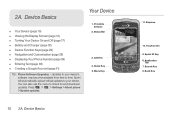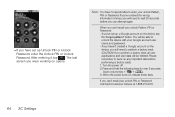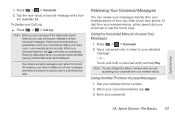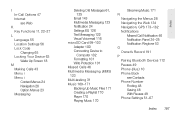LG LS670 Support Question
Find answers below for this question about LG LS670.Need a LG LS670 manual? We have 1 online manual for this item!
Question posted by judDa on March 16th, 2014
What Is Key Code To Reset Rooted Lg Ls670
The person who posted this question about this LG product did not include a detailed explanation. Please use the "Request More Information" button to the right if more details would help you to answer this question.
Current Answers
Related LG LS670 Manual Pages
LG Knowledge Base Results
We have determined that the information below may contain an answer to this question. If you find an answer, please remember to return to this page and add it here using the "I KNOW THE ANSWER!" button above. It's that easy to earn points!-
LG Mobile Phones: Tips and Care - LG Consumer Knowledge Base
... is completed. Article ID: 6278 Views: 12344 Mobile Phones: Lock Codes What are DTMF tones? Keep the battery charged all times to keep battery life longer during phone calls: Avoid using your handset. NEVER use the original LG phone charger. attempt to extend phone battery life: Tips for your phone. If you are in an area that... -
What are DTMF tones? - LG Consumer Knowledge Base
... 2 How to determine which key was pressed, enabling dialing. Mobile phone networks use and not for any specific model) o MENU o SETTINGS o DTMF Tones o Normal or Long With touch-tone land-line phones, pressing a key on a phone keypad (as well as the "#" and "*") is represented by a pair of DTMF for options or codes, adjusting the DTMF tones will... -
Mobile Phones: Lock Codes - LG Consumer Knowledge Base
...This needs to access the Security menu and when performing Reset Defaults. GSM Mobile Phones: The Security Code is used to Erase Contacts and Call Registries, Lock...Key and Power/End Key. and since we do Reset Defaults/Master Resets. However, if this rule is by the Service Provider once a PIN has been entered incorrectly 3 times in sequence and KEEPING them all the information from Phone...
Similar Questions
I Want To Use A Factory Reset Lg Ls670 Just As A Web Browser. Is This Possible?
I have an old LG ls670 that was factory reset and does not utilize a SIM card. I would like to use t...
I have an old LG ls670 that was factory reset and does not utilize a SIM card. I would like to use t...
(Posted by lm442 10 years ago)