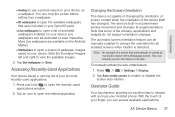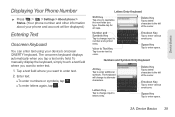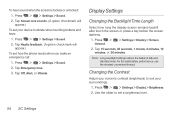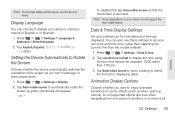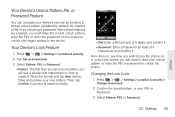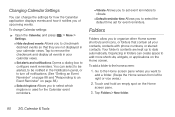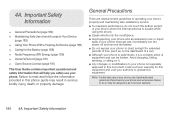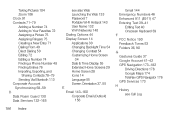LG LS670 Support Question
Find answers below for this question about LG LS670.Need a LG LS670 manual? We have 1 online manual for this item!
Question posted by thecrazyredneck99 on August 11th, 2014
How Do I Change The Date And Time Manually?
The person who posted this question about this LG product did not include a detailed explanation. Please use the "Request More Information" button to the right if more details would help you to answer this question.
Current Answers
Answer #1: Posted by TechSupport101 on August 11th, 2014 12:37 PM
Hi. Sorry but you cannot set the date and time manually on this phone. It gets the date and time information from the network and sets it automatically.
Related LG LS670 Manual Pages
LG Knowledge Base Results
We have determined that the information below may contain an answer to this question. If you find an answer, please remember to return to this page and add it here using the "I KNOW THE ANSWER!" button above. It's that easy to earn points!-
Transfer Music & Pictures LG Voyager - LG Consumer Knowledge Base
...Music & Pictures LG Dare LG Mobile Phones: Tips and Care What are DTMF tones? Connect your phone to the next step. 4. ... you format your phone). 7. Note: If the 'Found New Hardware Wizard" appears, select cancel and proceed to your phone with the gold contacts... Transfer Pictures or Music Between My LG Voyager (VX 10K) Phone And My Computer? When the removable disk window appears, select ... -
LG Mobile Phones: Tips and Care - LG Consumer Knowledge Base
... closed (charger, memory card, and USB) on the phones at all the time. Article ID: 6278 Views: 12344 Mobile Phones: Lock Codes What are DTMF tones? Tips to clean your phone. NOTE: During normal operation and use of the phone, the capacity of the phone's battery will drain the phone's battery faster than in an area with ... -
Mobile Phones: Lock Codes - LG Consumer Knowledge Base
... stands for a PUK code (read further below). PIN / PIN1 It is : 1234 . GSM Mobile Phones: The Security Code is used to or provide these types of codes. The default is backed up ....allow for our cell phones, unless it will ask for P in a row. PIN2 It is entered incorrectly 3 times. or by sending the device to Unlock the Phone after which is changed and forgotten: the ...
Similar Questions
How To Change The Time On The Phone Because I Can't Use Playstore
Time and playstore
Time and playstore
(Posted by arodriguez19045 9 years ago)
How To Change Date And Time On A Sprint Lg Purple Model Ls 670
(Posted by PAahle 10 years ago)