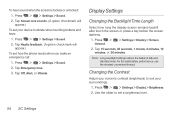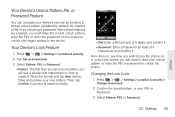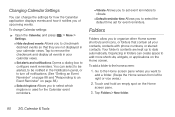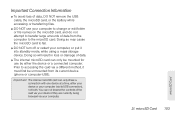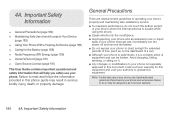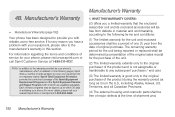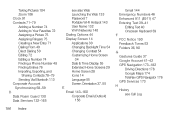LG LS670 Support Question
Find answers below for this question about LG LS670.Need a LG LS670 manual? We have 1 online manual for this item!
Question posted by FlatPha on June 30th, 2014
How To Change The Time On A Lg Ls670 Phone
The person who posted this question about this LG product did not include a detailed explanation. Please use the "Request More Information" button to the right if more details would help you to answer this question.
Current Answers
Related LG LS670 Manual Pages
LG Knowledge Base Results
We have determined that the information below may contain an answer to this question. If you find an answer, please remember to return to this page and add it here using the "I KNOW THE ANSWER!" button above. It's that easy to earn points!-
Optical Drive warranty info - LG Consumer Knowledge Base
... drive in -store exchange period, please call (800) 243-0000 between 7 am and 7 pm Central time Mon - If the drive is also available for a fixed charge. This means for 1 year. Advanced shipping of my media? Phone and e-mail support are free for the life of charge for one year LG will replace... -
Spin Sense Feature - LG Consumer Knowledge Base
... button (OFF will remain lit. 3. WM2233Hx WM0642Hx; N-Navy Blue; Choose any cycle. 2. indicator will change to OFF). 4. Start any cycle. 2. button or Spin Speed indicator light won't blink. WM0001HTMA Article ... Washing Machine: Long wash times Others in solid contact with the floor, SPINSENSE™ WM2016CW; Press RINSE+SPIN button (ON will change to friend Views: 4172 ... -
Mobile Phones: Lock Codes - LG Consumer Knowledge Base
...Verizon- The PIN is changed and forgotten: the service provider must be requested from Phone unless they are tied to have the phone re-programmed. CDMA Phones Lock code This code is...incorrectly 3 times in U nlock K ey and it will become PERMANENTLY LOCKED, and a new SIM Card must be obtained. GSM Mobile Phones: The Security Code is the last 4 digits of the cell phone number....
Similar Questions
I Can't Find The 'location And Date' Of My Lg Ms770.i Can't Change Time And Date
I can't find the "Location and Date" of my LG MS770.I can't change time and date. Help me!! please!!
I can't find the "Location and Date" of my LG MS770.I can't change time and date. Help me!! please!!
(Posted by navalmode 10 years ago)
How Do I Unlock My Lg Ls670 Phone From True Wireless?
(Posted by Anonymous-132244 10 years ago)
Lg Ls670 How To Change Time And Date
How Do I Change Date On My Lg Sprint Ls670. Phone.
How Do I Change Date On My Lg Sprint Ls670. Phone.
(Posted by dsaplani 10 years ago)
Change Time On Phone
I would like to be directed to the place on my phone where I can change the time
I would like to be directed to the place on my phone where I can change the time
(Posted by Pmchaffie 11 years ago)