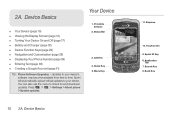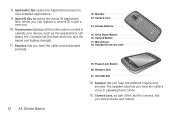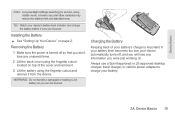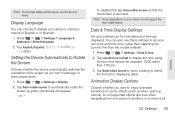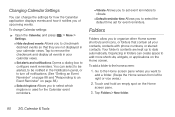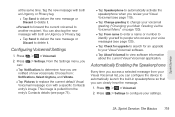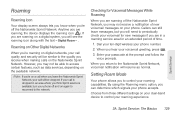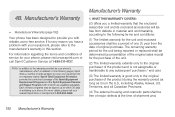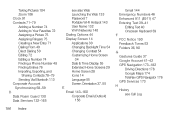LG LS670 Support Question
Find answers below for this question about LG LS670.Need a LG LS670 manual? We have 1 online manual for this item!
Question posted by PAahle on March 25th, 2014
How To Change Date And Time On A Sprint Lg Purple Model Ls 670
The person who posted this question about this LG product did not include a detailed explanation. Please use the "Request More Information" button to the right if more details would help you to answer this question.
Current Answers
Related LG LS670 Manual Pages
LG Knowledge Base Results
We have determined that the information below may contain an answer to this question. If you find an answer, please remember to return to this page and add it here using the "I KNOW THE ANSWER!" button above. It's that easy to earn points!-
LG Mobile Phones: Tips and Care - LG Consumer Knowledge Base
... fog areas. Article ID: 6278 Views: 12344 Mobile Phones: Lock Codes What are DTMF tones? Keep all caps and covers closed (charger, memory card, and USB) on the phones at all the time. In addition, avoid use an after market phone charger. When charging the phone, remove the phone from our accessories site . Tips to keep the... -
What are DTMF tones? - LG Consumer Knowledge Base
.... Mobile phone networks use and not for any specific model) o MENU o SETTINGS o DTMF Tones o Normal or Long With touch-tone land-line phones, pressing a key on a phone keypad (as well as phone menus...seven different frequencies are actually eight different tones. The range is also used over mobile phones to adjust the DTMF Tones setting? Each number on the dial pad generates the ... -
Mobile Phones: Lock Codes - LG Consumer Knowledge Base
...times; Keep holding them pressed: Volume Down, Camera Key and Power/End Key. SIM/SMART CHIP/PUK BLOCKED A new SIM card must be obtained. Restriction/Unlock/Subsidy code This code is usually required or requested when wanting to this option. GSM Mobile Phones... 10 times in sequence and KEEPING them all for Verizon- The default code is 2431 Should the code be changed , the...
Similar Questions
Help Changing The Time On My Lg730
I cant find where to change the time. I went under. Settings/ date and time. . And it only shows to ...
I cant find where to change the time. I went under. Settings/ date and time. . And it only shows to ...
(Posted by angela92081 9 years ago)