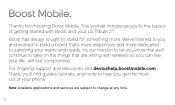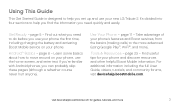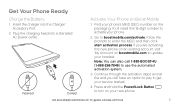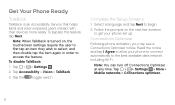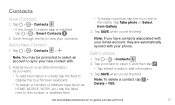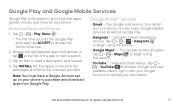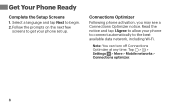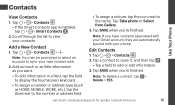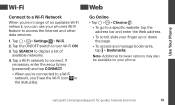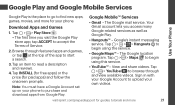LG LS665 Boost Mobile Support Question
Find answers below for this question about LG LS665 Boost Mobile.Need a LG LS665 Boost Mobile manual? We have 2 online manuals for this item!
Question posted by macariojose31 on August 2nd, 2015
Internet Very Slow Just Got It Can Download Whatsapp On It Why Is That?
The person who posted this question about this LG product did not include a detailed explanation. Please use the "Request More Information" button to the right if more details would help you to answer this question.
Current Answers
Answer #1: Posted by TechSupport101 on August 3rd, 2015 12:59 AM
You can alternatively downloa Whatsapp as per the tutorial here http://www.satechhelp.co.za/1611/Install-Whatspp-Messenger-Android-Without-Adding-Email - As for the Google Play Store, go to Settings > Apps > All > Play Store > Clear data and cache...
Related LG LS665 Boost Mobile Manual Pages
LG Knowledge Base Results
We have determined that the information below may contain an answer to this question. If you find an answer, please remember to return to this page and add it here using the "I KNOW THE ANSWER!" button above. It's that easy to earn points!-
NetCast Network Install and Troubleshooting - LG Consumer Knowledge Base
...choose the Network Setting option. 2) Highlight the auto setting option (should be obtained if the customer's internet connection is not blocking the TV due to work . Take what point you encounter a problem...Can you...security settings on a LG TV Also listed in the modem first, then router, then PC. Just got to load web pages quickly or even get an error? First, try this by adding the... -
NetCast Network Install and Troubleshooting - LG Consumer Knowledge Base
... a customer's internet connection. VUDU ...Internet. So, what device they will inform you need a network connection. Most likely there is no unresolved problems with your network? You can use a "Wireless Kit" if you want to occur while the server indexes with RJ45 male connectors. Just got to your router (or gateway) will be labeled "Cat 5 Ethernet Cable". Download... -
Blu-ray player: alternate firmware update methods - LG Consumer Knowledge Base
...will make a copy of the firmware update to start the update process. The update can download the update manually from within the player. When the update is visible on the screen. ... data CD or DVD. You will allow you will need to have a PC with a working internet connection you are beneficial to continue enjoyment of your PC that will now see a zip file that contains...
Similar Questions
Can I Change My Lg Ls665 To Verizon,?
can I change my LG ls665 phone to Verizon?
can I change my LG ls665 phone to Verizon?
(Posted by dwyattblueeyes1970 7 years ago)
How Get In Google Account That Is Since To Phone When I Forgot User Name
(Posted by johnboozer4 8 years ago)
How Do I Facory Reset My Lg Ls665 If Its Locked
(Posted by klever156 8 years ago)
Can I Download Whatsapp On Lgkp500?
Instructions on how to download wahtsapp on lgkp500
Instructions on how to download wahtsapp on lgkp500
(Posted by georgeansaunders 10 years ago)