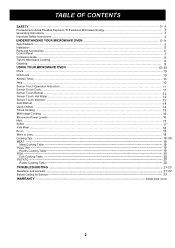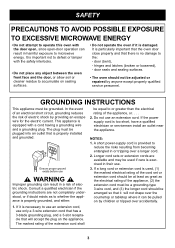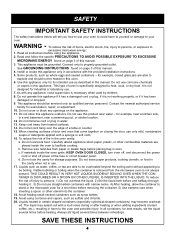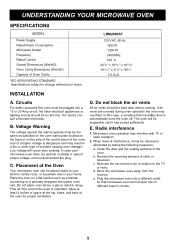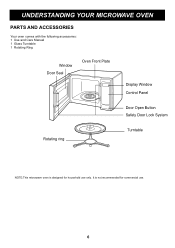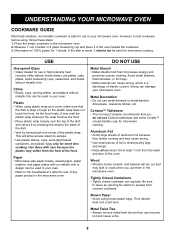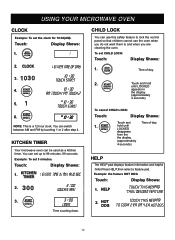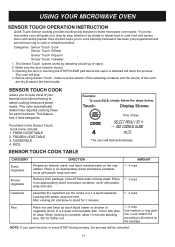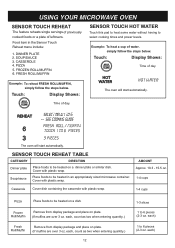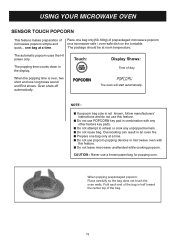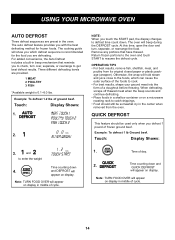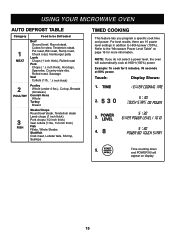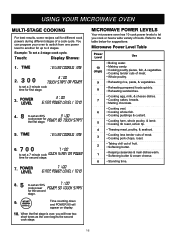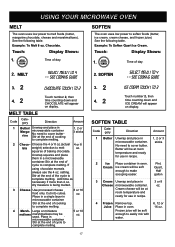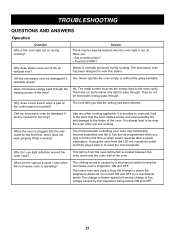LG LRM2060ST Support Question
Find answers below for this question about LG LRM2060ST - Countertop Microwave Oven.Need a LG LRM2060ST manual? We have 2 online manuals for this item!
Question posted by mommahanson on February 21st, 2017
Light Replacement
How do I access the to change it.
Current Answers
Answer #1: Posted by Odin on February 21st, 2017 1:05 PM
Hope this is useful. Please don't forget to click the Accept This Answer button if you do accept it. My aim is to provide reliable helpful answers, not just a lot of them. See https://www.helpowl.com/profile/Odin.
Related LG LRM2060ST Manual Pages
LG Knowledge Base Results
We have determined that the information below may contain an answer to this question. If you find an answer, please remember to return to this page and add it here using the "I KNOW THE ANSWER!" button above. It's that easy to earn points!-
Liquid Crystal Display (LCD) - LG Consumer Knowledge Base
... 3 subpixels, we apply an electric charge to liquid crystal molecules, they receive to the next layer. The structure of liquid crystals can transmit and change polarized light. • The grooves must have three subpixels with the screen's orientation. You then add a coating of nematic liquid crystals to the first piece. ... -
Oven: Troubleshooting (continued) - LG Consumer Knowledge Base
...8226; Check house lights to be sure. The PF message will not work . • between the meat and the element. See the using the oven section. • Replace the fuse or ... the rack to drip into a live, properly grounded outlet. • Oven too hot. - See Changing Oven Light section in the electrical outlet. - Make sure electrical plug ... -
Troubleshooting Electric Range - LG Consumer Knowledge Base
...discolored when it is hot. Replace the fuse or reset the ...appliance. Place a level on a model with a light-colored cooktop. - TouchCLEAR/OFFand contact ...may make appliance accessible. • Adjust leveling legs at base of oven. Surface units ...changed to clean Heavy residue Error Message The element will cycle on and hot. Provide sufficient space so range can be accessible...
Similar Questions
Lg Microwave Mh6342ds Manual In English
I need a manual in english for my LG microwave/grill mh6342ds
I need a manual in english for my LG microwave/grill mh6342ds
(Posted by lynnrobinson96 10 years ago)
Question On The Light Under The Microwave
I have changed the light bulb under the microwave but it is not working... not sure why prior to the...
I have changed the light bulb under the microwave but it is not working... not sure why prior to the...
(Posted by shawnya 11 years ago)
Can I Reset My Microwave? Is There A Reset Button?
Yesterday our LG LRM2060ST microwave made a pop noise and stopped running - ceased to run. I unplugg...
Yesterday our LG LRM2060ST microwave made a pop noise and stopped running - ceased to run. I unplugg...
(Posted by lbbracken 12 years ago)